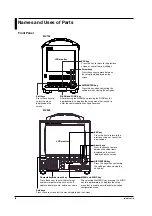1-5
IM MV100-17E
Overview of the Communication Functions
1
Login
•
This function can be used only when communicating via the Ethernet interface and
when using the setting/measurement server, maintenance/test server, and the FTP
server functions.
•
For the configuration required to use this function, see sections 2.3 and 2.7.
•
For a description of the login process of the setting/measurement server and
maintenance/test server, see appendix 7.
User authorization
This function allows only registered users to access the MV in order to prevent invalid
access from the network.
• Up to seven names can be registered. You will also specify the access authority
(see below) when registering the name.
• There are limitations on the number of simultaneous connections or
simultaneous uses of the MV from the PC (see section 2.1).
Granting access authority
This function provides access authority (user level) to operate the MV for the
registered users. For example, this prevents user B (user level) from changing the
measurement conditions that were set by user A (administrator level).
• There are two user levels on the MV, user and administrator.
• One administrator and six users can be registered.
• Administrator
An administrator has the authority to use all setting/measurement server
functions, maintenance/test server functions, and FTP server functions.
• User
A user has limited authority to use the setting/measurement server functions,
maintenance/test server functions, and FTP server functions. For the limitation
of commands, see section 5.2.
• Limitations on the use of the setting/measurement server
The user cannot change settings that would change the MV’s operation.
Measurement and setup data can be output.
• Limitations on the use of the maintenance/test server
The user cannot disconnect a connection between another PC and the MV.
The connection between the PC that the user is operating and the MV can
be disconnected.
• Limitations on the use of the FTP server
You cannot save files to the external storage medium of the MV or delete
files on it. Files can be retrieved from the server.
Communication timeout
This function drops the connection if no data transfer is detected between the PC and
the MV over a predetermined period of time. This applies to data transfer at the
application level only (see section 1.1). For example, this function prevents a PC from
being connected to the MV indefinitely which would prohibit other users from making
new connections for data transfer.
1.2 Explanation of the Functions