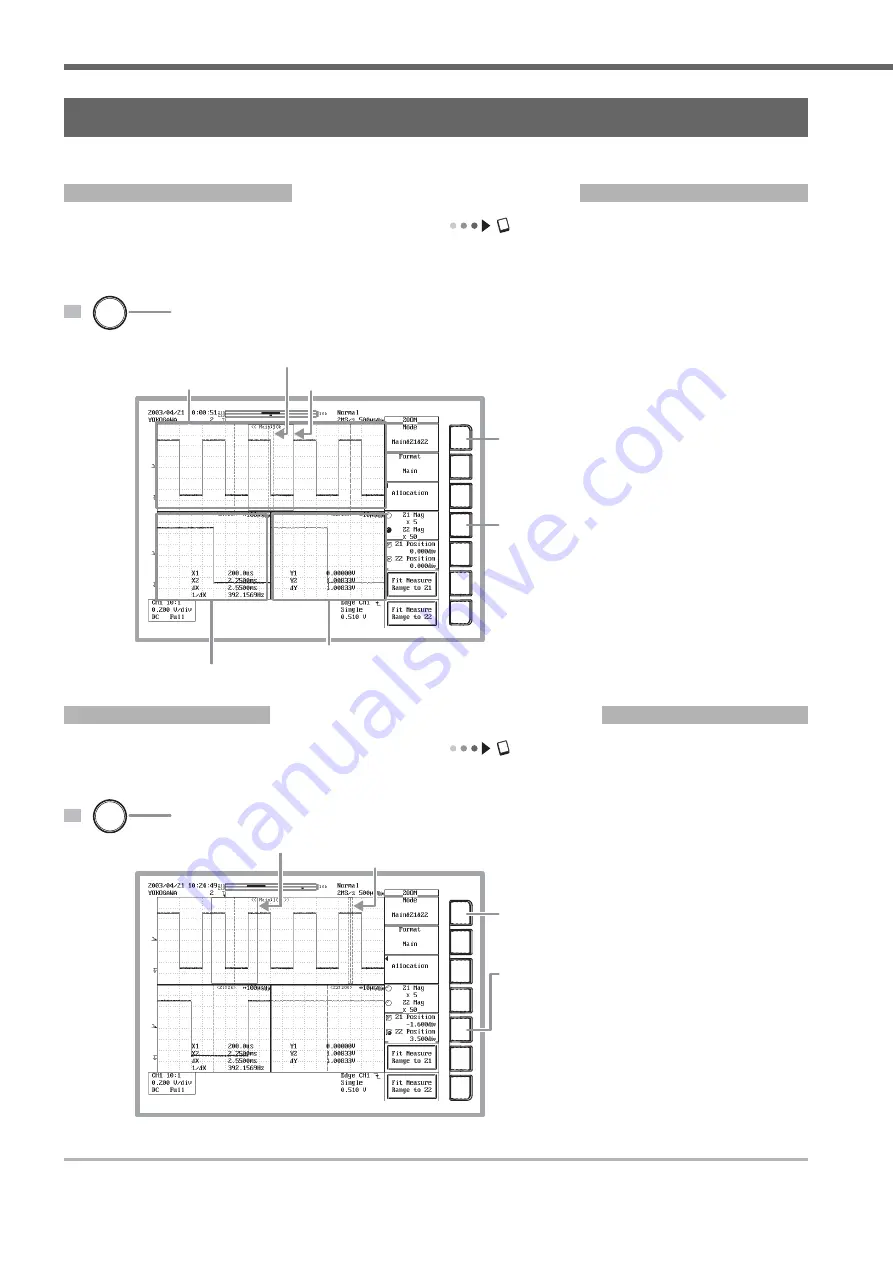
IM 701450-02E
26
Working with the DL7400
Zooming a Waveform along the Time Axis
This section describes how to zoom a portion of the displayed waveform along the time axis.
Setting the Zoom Factor
User’s manual section 8.4, “Zooming the Waveform”
You can display two zoomed waveform portions of the original (normal) waveform. The portion of the original
waveform that is zoomed is shown by the “zoom box.”
2
Select Main&Z1&Z2.
1
Press the ZOOM key.
3
Activate the jog shuttle on Z1 Mag.
4
Turn the jog shuttle to select the zoom
factor for Z1.
5
Set Z2 Mag in the same manner.
If you activate the jog shuttle on both Z1
Mag and Z2 Mag, you can set both zoom
factors at the same time.
Zoom box Z2
Zoom box Z1
Main (normal)
waveform display area
Display frame for zoomed waveform Z1
Display frame for zoomed waveform Z2
ZOOM
Changing the Zoom Position
User’s manual section 8.4, “Zooming the Waveform”
You can move the zoom position while watching the zoom box.
3
Activate the jog shuttle on Z1 Position.
4
Turn the jog shuttle to move zoom box Z1.
5
Set Z2 Position in the same manner.
If you activate the jog shuttle on both Z1
Position and Z2 Position, you can set both
zoom box positions at the same time.
Zoom box Z1
Zoom box Z2
1
Press the ZOOM key.
ZOOM
2
Select Main&Z1&Z2.

















