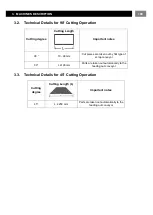7. OPERATION
112
The number of times the cutting operation is to be repeated is entered in this field.
The information on the cutting angles is entered in this field.
If the part has been cut, it will display “1”, otherwise “0”.
The cutting height of the profiles is entered in this field.
The cutting width of the profiles is entered in this field.
The profile information on the Y axis while the robot holds the profile is entered here.
This measure varies according to the profile used.
The information of the position the robot will have on the Z axis while going to hold the
profile will be entered here.
This measure varies according to the profile used.
7.4.2. Multi Cut Mode
Multiple cutting mode. Many profiles in different size can be cut through the list in desired numbers and
number of cycles.
The field where the customer name can be entered.
The field where the stock code information is entered.
Stock name field.
Summary of Contents for PCC 6505
Page 6: ...KESME DİYAGRAMI CUTTING DIAGRAM ДИАГРАММА РЕЗКИ 4 KESME DİYAGRAMI 90 KESME DİYAGRAMI 45 ...
Page 7: ...BOYUTLAR DIMENSIONS РАЗМЕРЫ 5 ...
Page 75: ...7 16 Manuel Fonksiyonlar 7 OPERASYON 73 ...
Page 76: ...7 OPERASYON 74 ...
Page 77: ...7 OPERASYON 75 ...
Page 78: ...7 OPERASYON 76 ...
Page 79: ...7 OPERASYON 77 ...
Page 130: ...7 16 Manual Function 7 OPERATION 128 ...
Page 131: ...7 OPERATION 129 ...
Page 132: ...7 OPERATION 130 ...
Page 133: ...7 OPERATION 131 ...
Page 134: ...7 OPERATION 132 ...
Page 184: ...7 16 Ручные Функции 7 ОПЕРАЦИЯ 182 ...
Page 185: ...7 ОПЕРАЦИЯ 183 ...
Page 186: ...7 ОПЕРАЦИЯ 184 ...
Page 187: ...7 ОПЕРАЦИЯ 185 ...
Page 188: ...7 ОПЕРАЦИЯ 186 ...