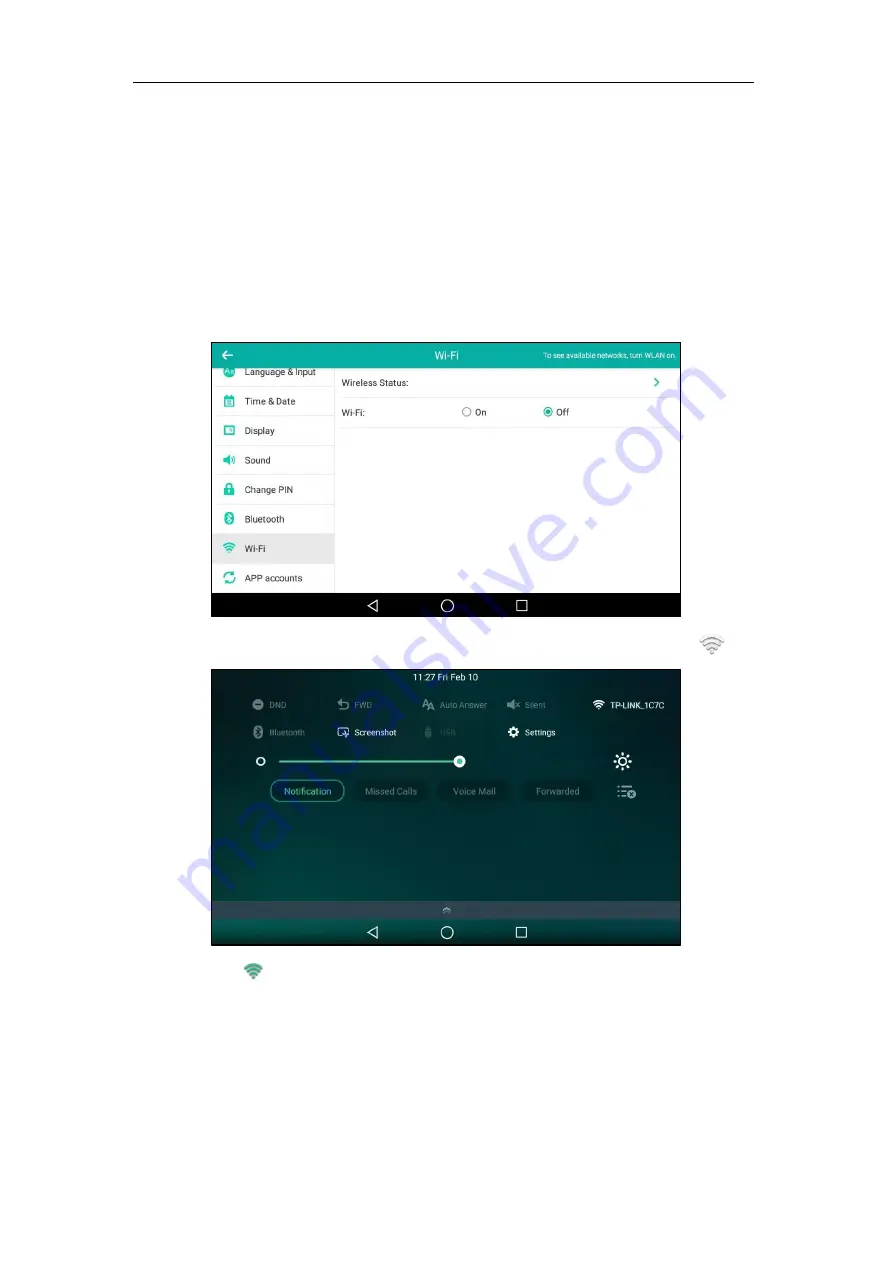
Getting Started
63
4.
Tap
Forget
.
Disabling Wi-Fi Feature
To disable Wi-Fi feature, do one of the following:
-
Swipe down from the top of the screen or swipe left/right to go to the second idle screen.
Tap
Settings
->
Basic
->
Wi-Fi
.
Tap the
Off
radio box in the
Wi-Fi
field.
-
Swipe down from the top of the screen to enter the control center, and then tap .
The icon disappears from the status bar, and the Wi-Fi label resumes to Wi-Fi.
Summary of Contents for SIP-T56A
Page 1: ......
Page 6: ...User Guide for SIP T56A Smart Media Phone vi...
Page 12: ...User Guide for SIP T56A Smart Media Phone xii Index 359...
Page 26: ...User Guide for SIP T56A Smart Media Phone 26...
Page 64: ...User Guide for SIP T56A Smart Media Phone 64...
Page 250: ...User Guide for SIP T56A Smart Media Phone 250...
Page 302: ...User Guide for SIP T56A Smart Media Phone 302...
Page 354: ...User Guide for SIP T56A Smart Media Phone 354...






























