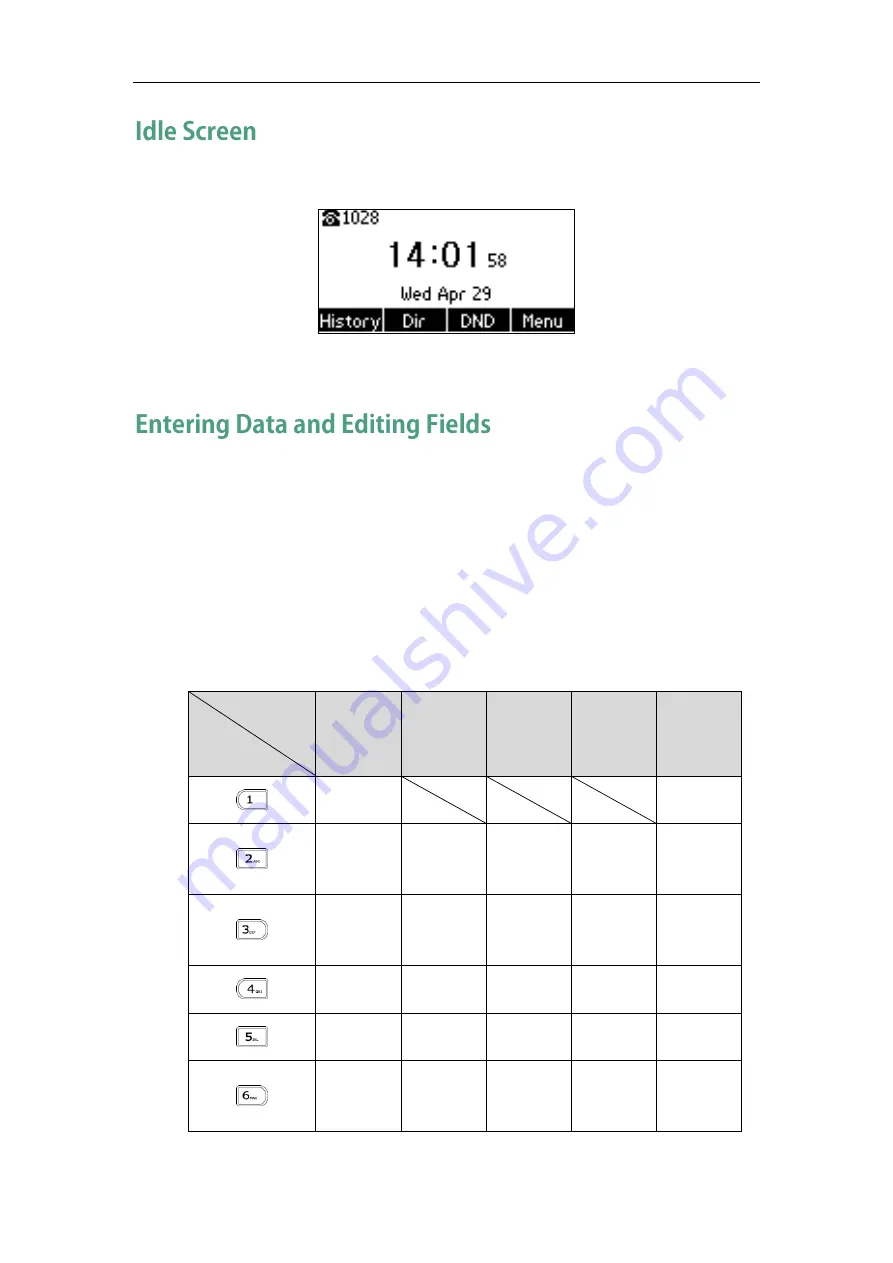
User Guide for the SIP-T19(P) E2 IP Phone
18
If the phone has successfully started up, the idle LCD screen will be displayed as below.
The idle screen displays the label of current account, time and date, and four soft keys.
You can enter data and edit fields using the phone keypad.
Keypad on the phone provides different characters (or numbers) when using the 2aB,
abc, Abc, ABC or 123 input mode. You can change the following input modes to enter
data and edit fields on your phone. When your phone keypad matches the input mode,
you can press the keypad repeatedly to view the character (or numbers) options and
stop to select. When the character (or numbers) you want to enter displays in the field,
wait one second, and enter the next character (or numbers).
The following table lists the input modes and character (or numbers) options for the
keypad:
Input Mode
Keypad
2aB
abc
Abc
(initials in
capitals)
ABC
123
1
1
2abcABC
abc2äæ å
àáâãç
abc2äæ å
àáâãç
ABC2Ä Æ Å
À Á ÂÃ Ç
2
3defDEF
def3èéêë
ð
def3èéêë
ð
DEF3ÈÉÊË
Ð
3
4ghiGHI
ghi4ìíîï
ghi4ìíîï
GHI4ÌÍÎÏ
4
5jklJKL
jkl5£
jkl5£
JKL5£
5
6mnoMN
O
mno6öøò
óôõñ
mno6öøò
óôõñ
MNO6Ö Ø
Ò Ó Ô Õ Ñ
6
Summary of Contents for SIP-T19 E2 T4 Series
Page 1: ......
Page 10: ...User Guide for the SIP T19 P E2 IP Phone x...
Page 18: ...User Guide for the SIP T19 P E2 IP Phone 8...
Page 76: ...User Guide for the SIP T19 P E2 IP Phone 66...
Page 134: ...User Guide for the SIP T19 P E2 IP Phone 124...
Page 146: ...User Guide for the SIP T19 P E2 IP Phone 136...






























