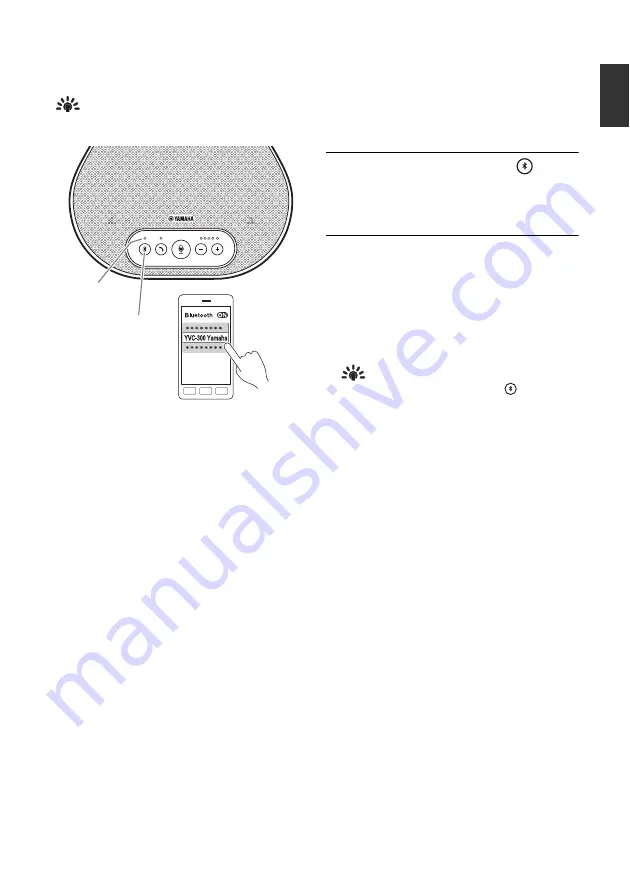
23
YVC-300 User
'
s Man
u
al
English
■
Making a Bluetooth connection with the paired smartphone
Tip
Some smartphones make Bl
u
etooth connections sim
u
ltaneo
u
sly
w
ith their pairing. In s
u
ch a case, the proced
u
re
b
elo
w
is not req
u
ired.
1 Press the Bluetooth button (
).
The Bl
u
etooth indicator no
w
flashes
b
l
u
e,
indicating that the prod
u
ct is ready for a
Bl
u
etooth connection.
2 Make a Bluetooth connection on the
paired smartphone.
When the connection is esta
b
lished, the
Bl
u
etooth indicator no
w
lights
u
p
b
l
u
e.
Also, a notification so
u
nd rings to let the
u
ser
kno
w
that the Bl
u
etooth connection has
b
een esta
b
lished.
Tip
If yo
u
press the Bl
u
etooth
bu
tton (
)
w
hile the
Bl
u
etooth indicator is flashing
b
l
u
e, or if 90
seconds elapses
w
itho
u
t the Bl
u
etooth connection
esta
b
lished, the prod
u
ct is no longer ready for the
Bl
u
etooth connection.
Bl
u
etooth
bu
tton
Bl
u
etooth
indicator
Summary of Contents for YVC-300
Page 37: ...YVC 300 User s Manual 36 ...
Page 247: ......
Page 248: ......
Page 249: ......
Page 250: ...Manual Development Group 2016 Yamaha Corporation Published 06 2018 ABES D0 VAZ1220 ...






























