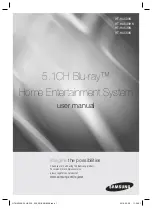32
En
Use this feature to listen to the Rhapsody
®
music service.
If any message appears, refer to “Troubleshooting”. (
☞
P. 48)
Listening to the Rhapsody
®
service (YMC-700 only)
[Top menu]
Select “Listen”
[Source menu]
Select “Rhapsody”
Root directory
Sub directories
Select
directory
[Contents list screen]
[Playback screen]
Add to My Library
☞
Next page
Add Track to My Library
☞
Next page
Add Album to My Library
☞
Next page
Show Album Page
☞
Next page
Remove from My Library
☞
Next page
Play
☞
Next page
Now Playing
Jump to playback screen
[Pop up menu]
(Menu items vary depending on directory.)
DSP Program
Audio Adjustment
☞
P. 19
☞
P. 19
Repeat
☞
Next page
Add Track to My Library
☞
Next page
Shuffle
☞
Next page
Add Album to My Library
☞
Next page
[Pop up menu]
ENTER
Select a song to start playback
BACK
ENTER
CONTROL
CONTROL
Playback mode
indicator
Repeat all
Repeat one
Shuffle
1
Cover art
Title/Artist/Album or Channel
Input name
Selected DSP
program
If you press and hold
PAGE
u
/
d
, the list scrolls rapidly.
Note
01EN_00_YMC-700_500_U.book Page 32 Wednesday, April 8, 2009 11:46 AM