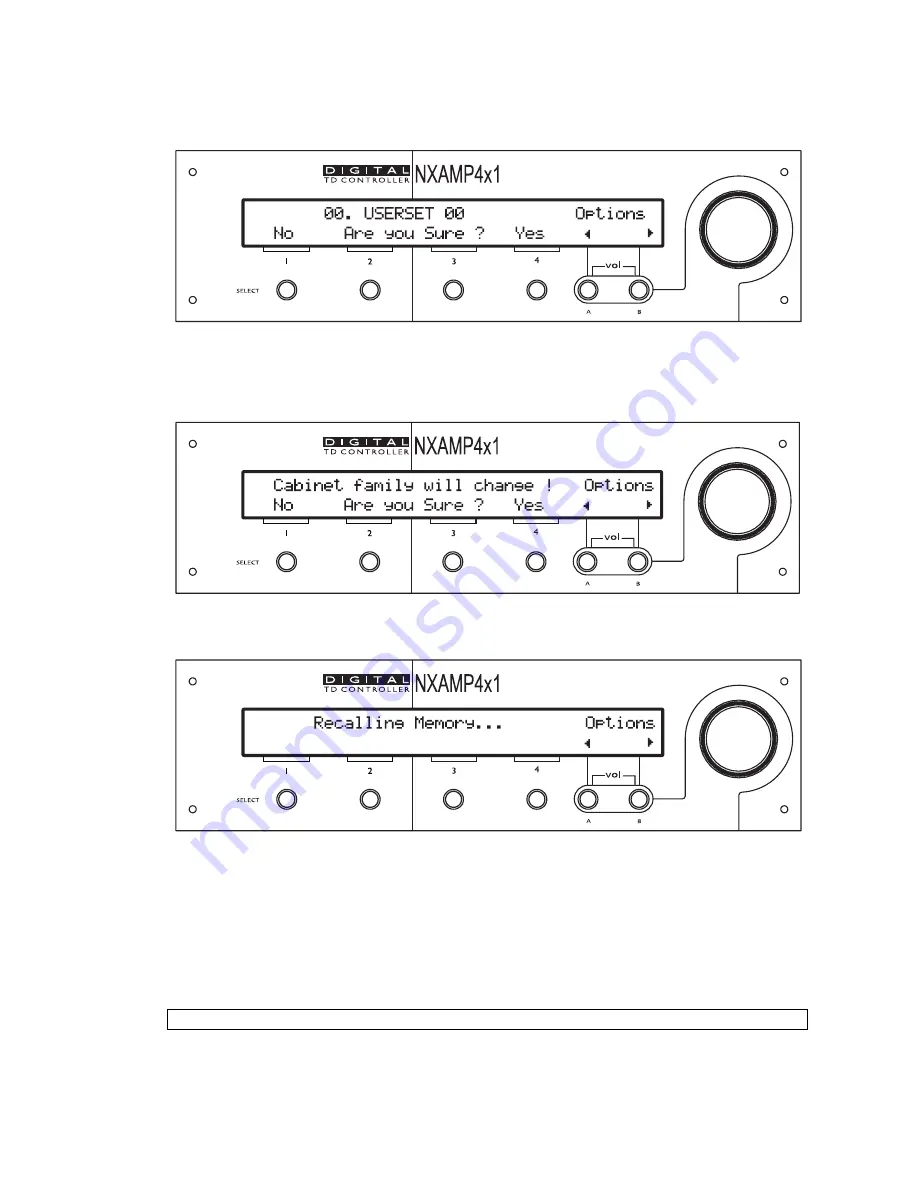
MENU DESCRIPTION
Once the button “Recall” has been pressed, a confirmation step is added. Choose “Yes” to
go on with recalling (this is button “Select 4”), or “No” to go back to the previous screen.
If the selected user setup is recalling a different speaker setup that the one currently in
use, another confirmation message will be displayed. Choose “Yes” to go on with recalling
(this is button “Select 4”), or “No” to go back to the previous screen.
At the end of the recall, the default display is shown on the LCD screen.
Security
The menu allows locking the local control or the remote control of the NXAMP.
When the local controls are LOCKED, the user can navigate into the menus but cannot
change settings of the unit. However, the MUTE buttons are still working. This feature is
enabled through a password that the user can choose (8 letters).
The default password is NEXONEXO.
PAGE 50 OF 91
















































