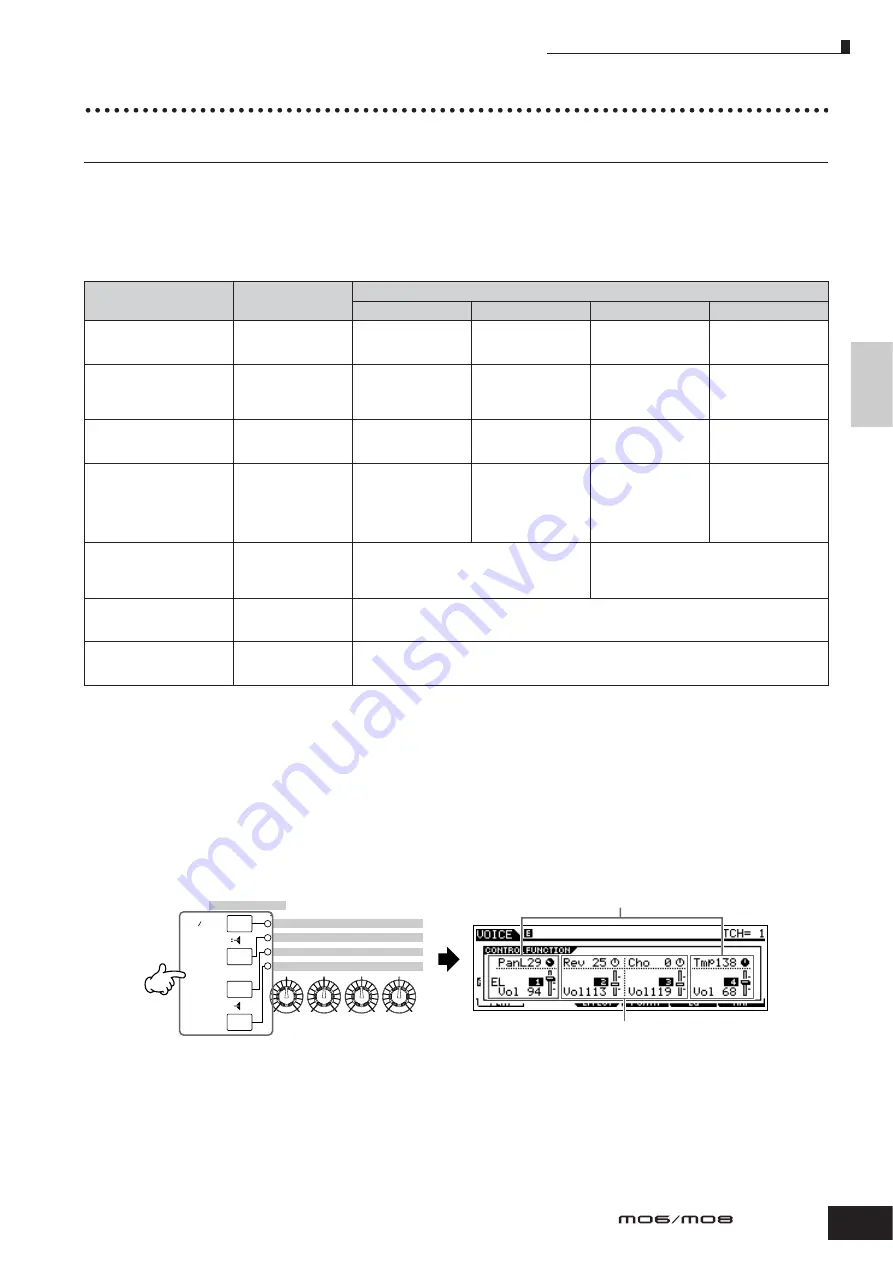
Using the Controllers on the MO
51
Owner’s Manual
Quic
k Guide
Pla
ying the MO
Knob
Changing the sounds
You can change the brightness and tone characteristics of the current Voice, Performance, Song or Pattern in realtime by
turning the knobs while you play. Rotating it to the right (clockwise) increases the program number, while rotating it to the left
(counter-clockwise) decreases it. You can select the function set assigned to the knobs among the following seven sets by
pressing the appropriate Control function button.
Function sets assigned to the Knobs
* For Drum Voices, this affects the release time for all played notes, whether held or released.
** Available only when setting the Zone Switch to on in the Master Mode (page 215)
When pressing any of the Control function buttons, the lamp(s) of the buttons will light according to the above table, and the
status of the Knobs and Control sliders (currently assigned functions and set values) is shown on the LCD display. The
appearance of the knob and slider in the display indicates the actual control status of the knob and slider.
When a knob graphic in the display is black or a slider graphic is shown with a shadow, the corresponding Knob or Control
slider on the panel affects the sound as indicated.
A white knob graphic or a slider graphic without a shadow indicates that the current Knob or Control slider position differs
from the actual parameter value. In this case, moving the knob or slider does not affect the sound until the knob or slider
position reaches the parameter’s current value (after which the knob graphic turns black or the slider graphic has a
shadow).
Operation
Button of which the
lamp is turned on
Functions controlled by each Knob
KN1 (Knob 1)
KN2 (Knob 2)
KN3 (Knob 3)
KN4 (Knob 4)
When pressing the [PAN/
SEND] button
[PAN/SEND] button
Pan (stereo position)
of the Voice/
Performance
Reverb Send Level
Chorus Send Level
Tempo of the Song/
Pattern/Arpeggio
playback
When pressing the [TONE]
button
[TONE] button
Filter Cutoff
Frequency (degree of
brightness)
Resonance (the level
of the signal in the
area of the cutoff
frequency)
Attack Time of the
sound
Release Time of the
sound (decay time
after the key is
released)*
When pressing the [ARP
FX] button
[ARP FX] button
Swing degree of the
Arpeggio playback
Gate time (length) of
the Arpeggio
playback
Velocity of the
Arpeggio playback
Arpeggio playback
time
When pressing the [EQ]
button
[EQ] button
Low band of the
Master EQ in the
Voice/Performance
mode, part EQ in the
Song/Pattern mode
Low-mid band of the
Master EQ in the
Voice/Performance
mode, Mid band of
the Part EQ in the
Song/Pattern mode
High-mid band of the
Master EQ in the
Voice/Performance
mode. (Not available
in the Song/Pattern
mode.)
High band of the
Master EQ in the
Voice/Performance
mode, part EQ in the
Song/Pattern mode
When pressing the [PAN/
SEND] button and the
[TONE] button
simultaneously
[PAN/SEND] button
[TONE] button
Function assigned from the [UTILITY]
→
[F4]
CTLASN
→
[SF2] ASSIGN display (page 208) in
the Utility mode
Function assigned for each Voice from the
[VOICE]
→
[EDIT]
→
[COMMON]
→
[F4]
When pressing the [TONE]
button and the [ARP FX]
button simultaneously**
All the buttons are off
Function assigned for each Master from the [MASTER]
→
[EDIT]
→
Zone selection
→
[F5] KN/CS
When pressing the [ARP
FX] button and the [EQ]
button simultaneously
[ARP FX] button
[EQ] button
Function assigned to the Master Effect parameters from the [UTILITY]
→
[F4] CTLASN
→
[SF5]
MEF display.
ASSIGN A
PAN
CUTOFF
SWING
LOW
ASSIGN B
REVERB
RESONANCE
GATE TIME
LOW MID
ASSIGN 1
CHORUS
ATTACK
VELOCITY
HIGH MID
ASSIGN 2
TEMPO
RELEASE
UNIT MULTIPLY
HIGH
DAW REMOTE PAGE SELECT
PAN SEND
TONE
ARP FX
EQ
ASSIGN
MEF
Adjusting these knobs/sliders affects the sound immediately.
Adjusting these knobs/sliders will not affect the sound until
the current value is reached.
Summary of Contents for MO6
Page 1: ...OWNER S MANUAL MUSIC PRODUCTION SYNTHESIZER EN...
Page 236: ...236 Owner s Manual Memo...
Page 237: ...237 Owner s Manual Memo...
Page 238: ...238 Owner s Manual Memo...






























