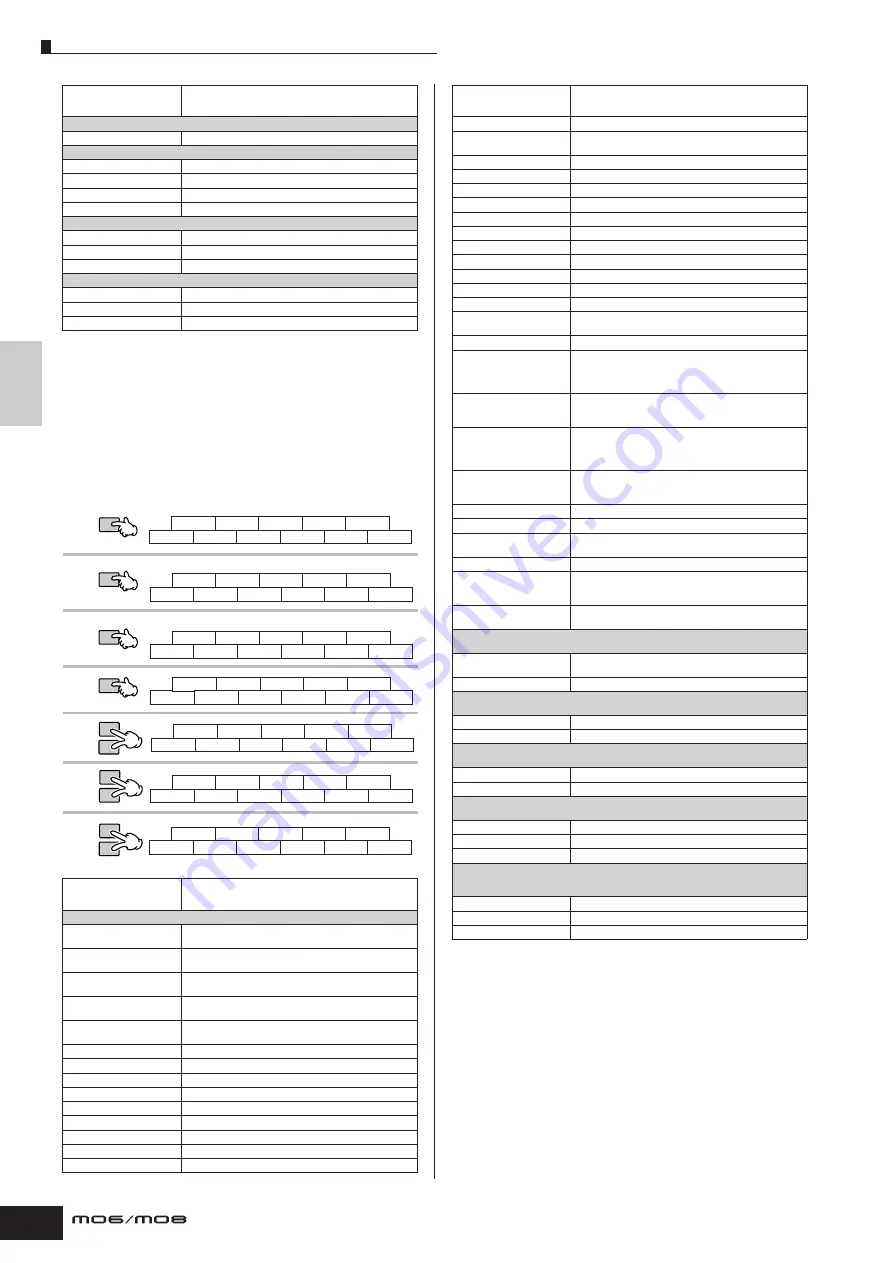
Quic
k Guide
Connecting the MO to e
xternal de
vices
Using the MO with computer software
120
Owner’s Manual
Parameters to be edited differ depending on the assigned Effect and Software Tone Generator.
Additional operations other than those listed above are available. For details, refer to the relevant
documentation of Mackie Control.
When controlling SONAR 4:
Functions of Mackie Control assigned to [F1] – [F6] and [SF1]
– [SF5] buttons
The Song Position Bar may not synchronize with the actual playback position during Scrub
playback.
Parameters to be edited may differ depending on the assigned Effect and Software Tone
Generator.
Some parameters may not be available depending on the selected Effect Type.
Press the [DRUM KIT] button to indicate the Track/Slot/EQ/DYN number in the brackets [ ] at the
top of the LCD.
The [M2] – [M4] buttons on the Mackie Control correspond respectively to the [EDIT], [JOB], and
[STORE] buttons.
Additional operations other than those listed above are available. For details, refer to the relevant
documentation of Mackie Control.
You can find the Help window by selecting “Mackie Control” from the Tool Menu on SONAR and
pressing the [F1] button.
Please keep in mind that some functions may not be available.
SEND mode [DYN] (SELECTED CHANNEL only)
Knobs 1 – 8
For editing parameters.
PLUG-IN mode [PLUG-IN] (SELECTED CHANNEL only)
Knob 1
Changes the Slot Number (on page 1 only).
Knob 2
Turns the Effects on or off (on page 1 only).
Knob 3
Selects an Effect Type (on page 1 only).
Knobs 1 – 8 (turning)
Edits each of the parameters (on page 2 and later).
SEND EFFECT mode [SENDS]/MASTER EFFECT mode [MASTER] (Global mode only)
Knob 1
Changes the Slot Number (on page 1 only).
Knob 2
Turns the Effects on or off (on page 1 only).
Knobs 1 – 8
Edits each of the parameters (on page 2 and later).
INSTRUMENT mode [INSTRUMENTS] (Global mode only)
Knob 1
Changes the Slot Number (on page 1 only).
Knob 2
Turns the software tone generator on or off (on page 1 only).
Knobs 1 – 8
Edits each of the parameters (on page 2 and later).
Button/Controller names
on Mackie Control
Functions
In all modes:
[EDIT]
Assigns a parameter to a Knob by using the [CHANNEL] and
[BANK] buttons.
[CHANNEL </>] (Multi
channel)
Changes a parameter to be edited via a Knob in order one by
one when [EDIT] is turned on.
[BANK </>] (Multi channel)
Changes the parameters to be edited via a Knob in groups of
eight when [EDIT] is turned on.
[CHANNEL </>]
(Selected channel)
Changes an indicated parameter in order one by one when
[EDIT] is turned on.
[BANK </>] (Selected
channel)
Changes the indicated parameters in groups of eight when
[EDIT] is turned on.
[NAME/VALUE]
Changes the indication of the parameter name and its value.
[SEL]
Selects a channel.
[MUTE]
Mutes or unmutes each channel.
[M4]+[MUTE]
Unmutes all channels.
[SOLO]
Sets Solo for each channel to on or off.
[M4]+[SOLO]
Sets Solo for all channels to off.
[REC RDY]
Sets the REC RDY of each channel to on or off.
[M4]+[REC RDY]
Sets the REC RDY of all channels to off.
[TRACK]
Assigns a Track to a Fader.
Button/Controller names
on Mackie Control
Functions
ASSIGNMENT
TRACKS/DIALOG/WINDOW
FADER BANKS
PAN/SEND
PAN/SEND
TONE
ARP FX
EQ
TONE
TONE
ARP FX
ARP FX
EQ
SENDS
TRACKS
PAN
EQ
BANK-L
BANK-R
M1
PLUG-INS
DYN
DIAL RESET
KN1-4/5-8
FLIP
CHANNEL-L
CHANNEL-R
BANK-L
BANK-R
M1
EDIT
NAME/VALUE
DIAL RESET
KN1-4/5-8
OK/ENTER
NEW AUDIO
NEW MIDI
FIT TRACK
FIT PROJECT
M1
CANCEL
NEXT WINDOW CLOSE WINDOW
KN1-4/5-8
TRACK
SAVE
UNDO
REDO
BANK-L
BANK-R
M1
AUX
MAIN
DIAL RESET
KN1-4/5-8
F5
F1
F2
F3
F4
M1
F6
F7
F8
KN1-4/5-8
JOG PRM
MAKER
LOOP
SELECT
PUNCH
M1
LOOP ON/OFF
HOME
DIAL RESET
KN1-4/5-8
CURSOR-L
CURSOR-DWN
CURSOR-UP
ZOOM
BANK-L
BANK-R
M1
CURSOR-R
SCRUB
DIAL RESET
KN1-4/5-8
[AUX]
Assigns an AUX BUS to a Fader.
[MAIN]
Assigns output level adjustment of the Virtual Main Bus to the
Faders.
[BANK </>]
Scrolls through the track indication every eight channels.
[CHANNEL </>]
Scrolls through the track indication channel-by-channel.
[FLIP]
Assigns the functions of the Channel Knobs to the Faders.
[FLIP]
→
[FLIP]
Switches the functions of the Channel Knobs and the Faders.
[NEXT WINDOW]
Moves the next window to the front of the screen.
[LOOP SW]
Sets Loop to on or off.
[F1] – [F8]
[F1] – [F8] as defined in SONAR.
[CLOSE WINDOW]
Closes the current window.
[UNDO]
Executes the Undo operation.
[REDO]
Executes the Redo operation.
[SAVE]
Executes the Save operation.
[M1]+[MARKER]
Opens the window for entering the Marker to the current song
position.
[MARKER]
Turns the Marker on or off.
[RWD]
Press briefly to move back one measure at a time, or hold to
continuously rewind.
When the Marker is turned on, this operation moves the song
position to the previous Marker.
[M1]+[RWD]
Moves the song position to the top of the song. When the
Marker is turned on, this operation opens the window for
entering the Marker.
[FF]
Press briefly to move forward one measure at a time, or hold
to continuously fast-forward.
When the Marker is turned on, this operation moves the song
position to the next Marker.
[M1]+[FF]
Moves the song position to the end of the song. When the
Marker is turned on, this operation opens the window for
entering the Marker.
[STOP]
Stops recording or playback.
[PLAY]
Press to start playback from the current point.
[REC]
Press this to start song recording. The [
F
] (Play) and [REC]
lamp are turned on during recording.
[ZOOM]
Turns Zoom on and off.
[SCRUB]
Turns Scrub on and off. When Scrub is on, the dial can be
used for Scrub playback. When Scrub is off, the dial is used
to move the song position.
[JOG PRM]
Turns Data Entry on and off. When turned on (the lamp lights),
rotating the dial has the Data Entry function.
TRACK mode [TRACKS] (Track Parameter mode)
[TRACKS]
→
[TRACKS] (Selected Channel mode)
Knobs 1 – 8 (turning)
For editing parameters. (The LCD indication may not be
updated.)
Knobs 1 – 8 (pressing)
Resets the parameter value to its default.
PAN mode [PAN]
[PAN]
→
[PAN] (Selected Channel mode of PAN/SURROUND)
Knobs 1 – 8 (turning)
For editing parameters.
Knobs 1 – 8 (pressing)
Resets the parameter value to its default.
SEND mode [SENDS]
[SENDS]
→
[SENDS] (Selected Channel mode)
Knobs 1 – 8 (turning)
For editing parameters.
Knobs 1 – 8 (pressing)
Resets the parameter value to its default.
PLUG-IN mode [PLUG-IN]
[PLUG-IN]
→
[PLUG-IN] (Selected Channel mode)
[M1]+[CHANNEL </>]
Changes the Plug-in number when the [EDIT] is turned on.
Knobs 1 – 8 (turning)
For editing parameters.
Knobs 1 – 8 (pressing)
Resets the parameter value to its default.
EQ Edit [EQ]
[EQ]
→
[EQ] (Selected Channel mode)
(in the Selected Channel mode) [EQ] (Band mode)
[M1]+[CHANNEL </>]
Changes the EQ number when the [EDIT] is turned on.
Knobs 1 – 8 (Band mode)
For editing each frequency band.
Faders (Band mode)
For editing the gain of each Band.
Button/Controller names
on Mackie Control
Functions
Summary of Contents for MO6
Page 1: ...OWNER S MANUAL MUSIC PRODUCTION SYNTHESIZER EN...
Page 236: ...236 Owner s Manual Memo...
Page 237: ...237 Owner s Manual Memo...
Page 238: ...238 Owner s Manual Memo...






























