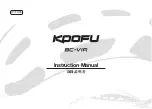ELEC
SIGNAL SYSTEM
1. HORN SWITCH
• Disconnect the Handlebar Switch Coupler
from Wireharness.
• Check the continuity between the “Pink” and
“Black” with switch in Pressed Position.
A. If the Horn does not work.
NO CONTINUITY
2. VOLTAGE
• Connect the Multimeter (DC20 V) to the
Horn lead
• Turn the Main Switch to “ON”
• Check the Voltage (12V) between the
“Brown” wire and Body Earth.
CONTINUITY
5. INDIVIDUAL SIGNAL SYSTEMS
The wiring circuit from the Main Switch to the
Horn is faulty. Repair/Replace wireharness.
OUT OF SPECIFICATION
MEETS
SPECIFICATION
3. HORN
• Disconnect the “Pink” terminal from the
horn.
• Connect the multimeter (5 A) to the open
terminal ¿ at “Horn”
• Turn the main switch “ON”
• Check current (Amperage) drawn by Horn
by connecting to body earth.
Specified current 1.5 A
MEETS
SPECIFICATION
Horn is OK
OUT OF SPECIFICATION / NO SOUND
Adjust / Replace the Horn
7-16
Multimeter (+) lead Ÿ Horn Terminal ¿
Multimeter (-) lead Ÿ Body earth À
Replace the Switch Handle (LH)
Multimeter (+) lead Ÿ Brown ¿ Terminal
Multimeter (-) lead Ÿ Body earth À
À
¿
¿
¿
À
Summary of Contents for Fazer
Page 1: ...SERVICE MANUAL ...
Page 36: ...SPEC ENGINE BEARINGS ENGINE BEARINGS 2 20 ...
Page 186: ...ELEC CIRCUIT DIAGRAM 7 1 ...