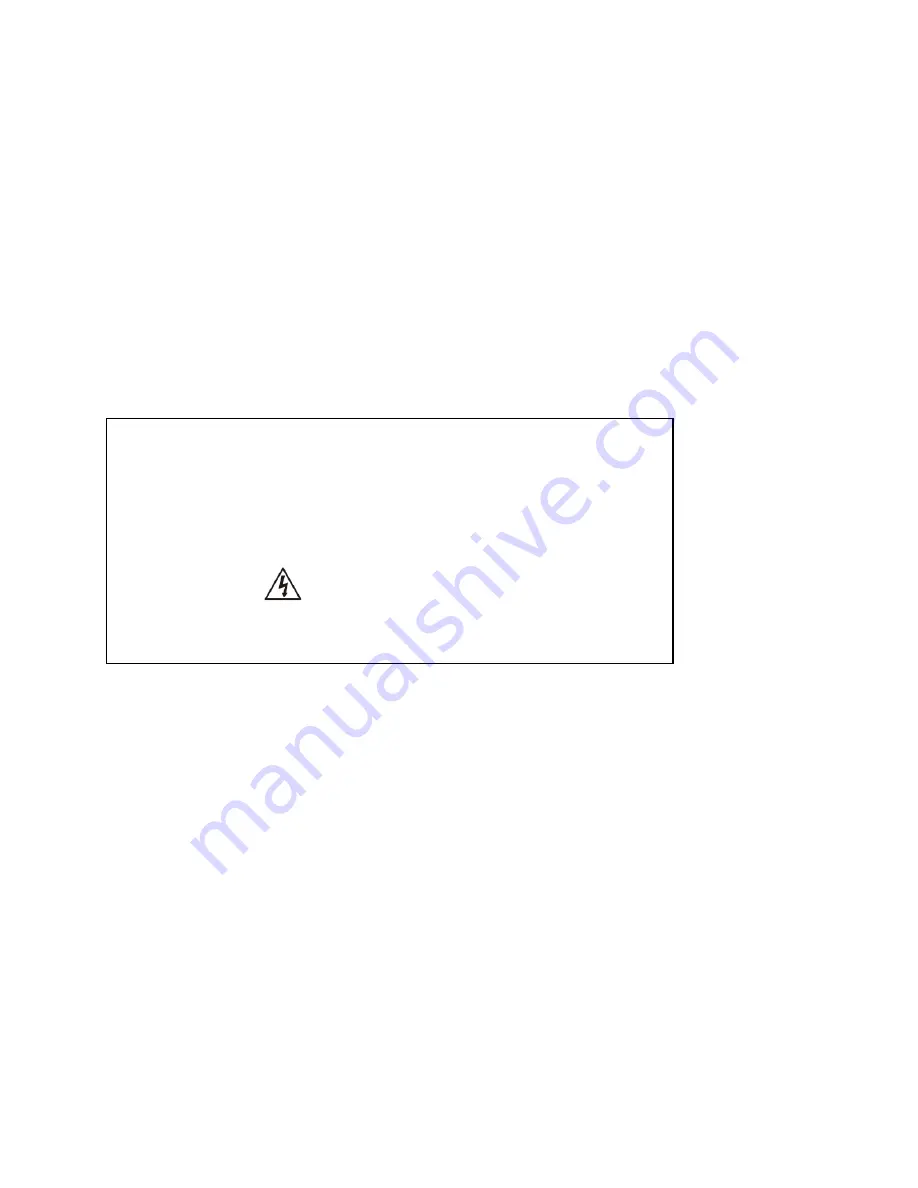
1. Safety
1.1 Important Safety Instructions
This UPS contains LETHAL VOLTAGES. All repairs and service must be performed by AUTHORIZED
SERVICE PERSONNEL ONLY. There are NO USER SERVICEABLE PARTS inside the UPS.
WARNING:
⚫
The UPS is designed for commercial and industrial purpose and must not be used for any life
sustainment and support.
⚫
The UPS system contains its own energy source. The output terminals may carry live voltage
even when UPS is disconnected from an AC source.
⚫
To reduce the risk of fire or electrical shock, UPS installation must be in an environmentally
controlled room where temperature and humidity are monitored. Ambient temperature must
not exceed 40°C. The system is only for indoor use.
⚫
Ensure all power is disconnected before installation or service.
⚫
Service and maintenance should be performed by qualified personnel only.
1.2 EMC
WARNING
:
This is a product for commercial and industrial application in the second environment
- installation restrictions or additional measures may be needed to prevent disturbances
.
1.3 Installation information
WARNING:
⚫
Installation must be performed by qualified personnel only.
⚫
The cabinets must be installed on a level floor suitable for computer or electronic equipment.
⚫
The UPS cabinet is heavy. If unloading instructions are not closely followed, cabinet may cause
serious injury.
⚫
Do not tilt the cabinets more than 10 degree.
⚫
Before applying electrical power to the UPS, make sure the Ground conductor is properly
installed.
⚫
Installation and Wiring must be performed in accordance with the local electrical laws and
Before working on this circuit
-
Isolate Uninterruptible Power
System (UPS)
-
Then check for Hazardous
Voltage between all terminals
including the protective earth.
Risk of Voltage Backfeed
The isolation device must be able to carry the UPS input current.
Summary of Contents for X90-2S
Page 12: ...2 6 1 Mechanical Data Dimensions Width Depth Height 600mm 1065m 2010mm Figure 2 8 Dimensions...
Page 15: ...Figure 2 13 Terminal Blocks...
Page 17: ...Off There is neither a fault nor an alarm...
Page 22: ......
Page 37: ......
Page 39: ...Step 7 Switch ON the output breaker Q3 AC startup procedure is complete...
Page 42: ......
Page 53: ...Figure 4 6 Control screen page...
Page 55: ...Figure 4 9 System Measurement Screens...
Page 56: ...Figure 4 10 Module Measurement Screens...
Page 88: ......




































