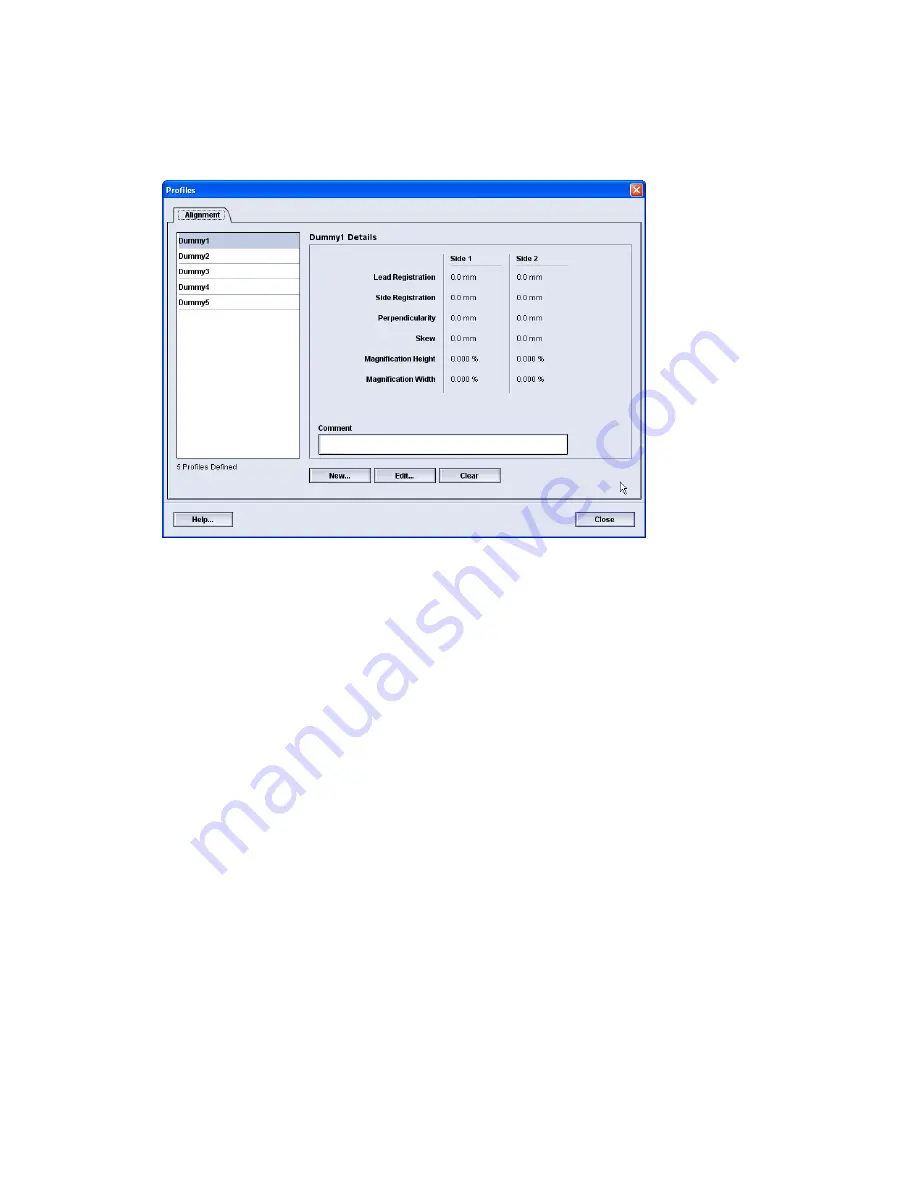
Enter/exit the Profiles
1. Logon as Administrator.
2. Select the Profiles button.
The Profiles window opens.
3. Select Close to exit Profiles and return to the main UI.
Related Topics:
Logging on as Administrator
Xerox
®
Color 800/1000 Press
6-2
System Administration Guide
Profiles