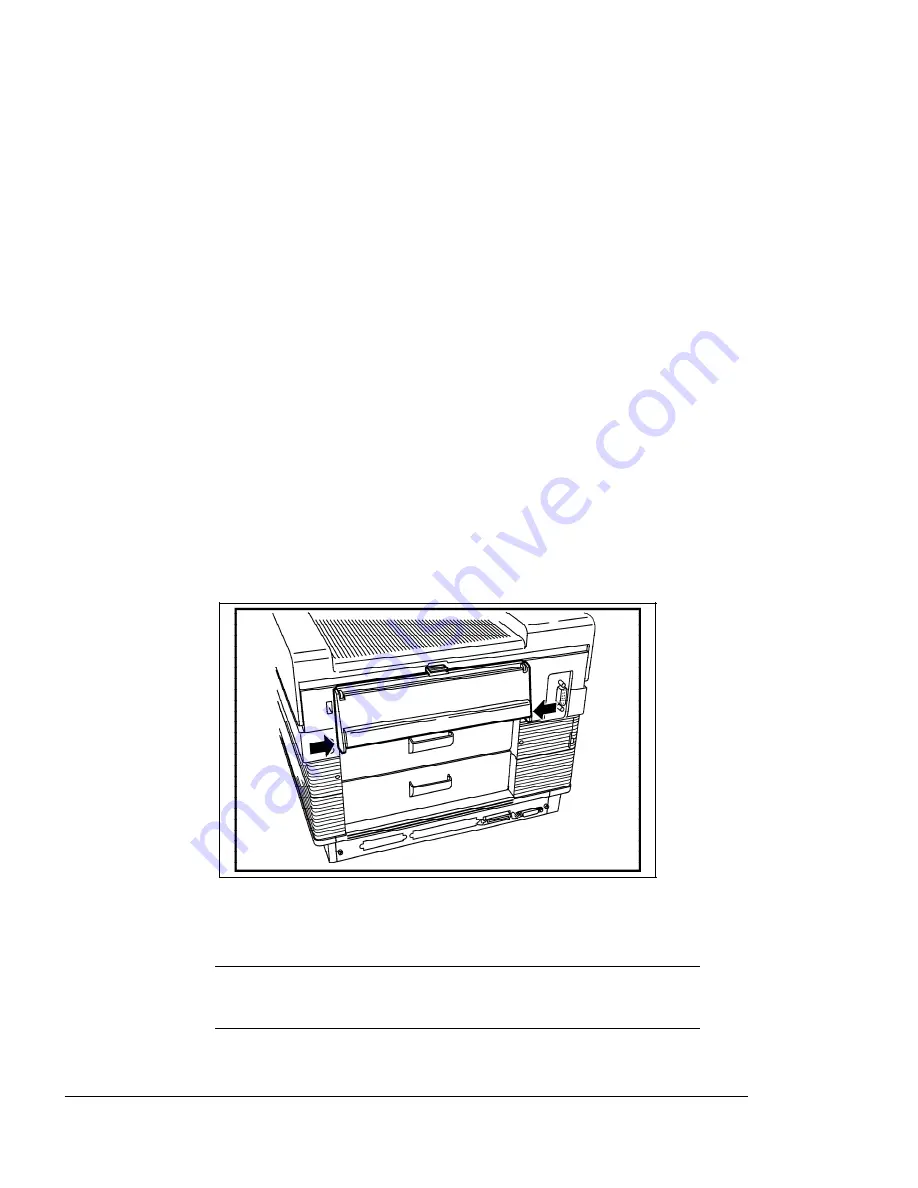
<
cut top 2"
cut 1">
DIIIIIIIIHHHHHHHHIIIIIIIIIIIII
Quick Start
7
Installing the Paper Support Wire
The paper support wire attaches to the rear of
the output tray. The paper support wire is
used to extend the length of the paper output
tray to accommodate the stacking of extra long
paper, e.g., Ledger or A3 paper.
Follow these
steps to install the paper support wire:
Step 1.
Unpack the paper support wire.
Figure 5.
Installing the Paper Support Wire
Installing the Toner Cartridge Kit
CAUTION: If you relocate the printer
at any time, be sure to remove the
toner cartridge from the printer
G
Step 1.
Unpack the Toner Cartridge Kit.
XEROX 4219/MRP Mid Range Systems Printer
XEROX 4215/MRP Mid Range Systems Printer









































