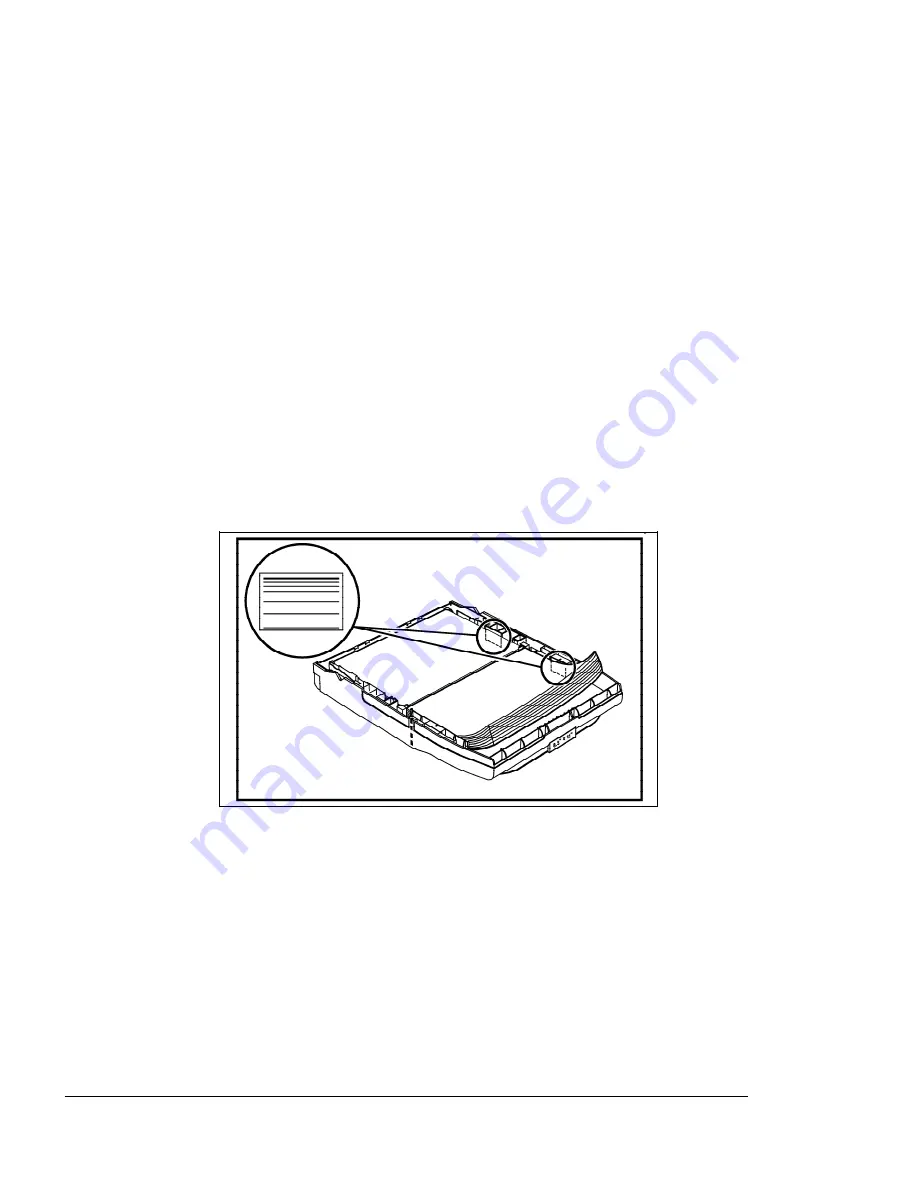
<
cut top 2"
cut 1">
DIIIIIIIIHHHHHHHHIIIIIIIIIIIII
Quick Start
23
Step 6.
Gently tap another stack of paper on a firm
surface to align the edges of the sheets. Load
the paper into the back section of the High
Capacity Paper Tray, behind the paper stack
separators. See Figure 18.
NOTE: Do not load the paper above the Fill
Figure 18.
Loading Paper in the Back Section
of the High Capacity Paper Tray
Step 7.
Place the High Capacity Paper Tray cover over
XEROX 4219/MRP Mid Range Systems Printer
XEROX 4215/MRP Mid Range Systems Printer
















































