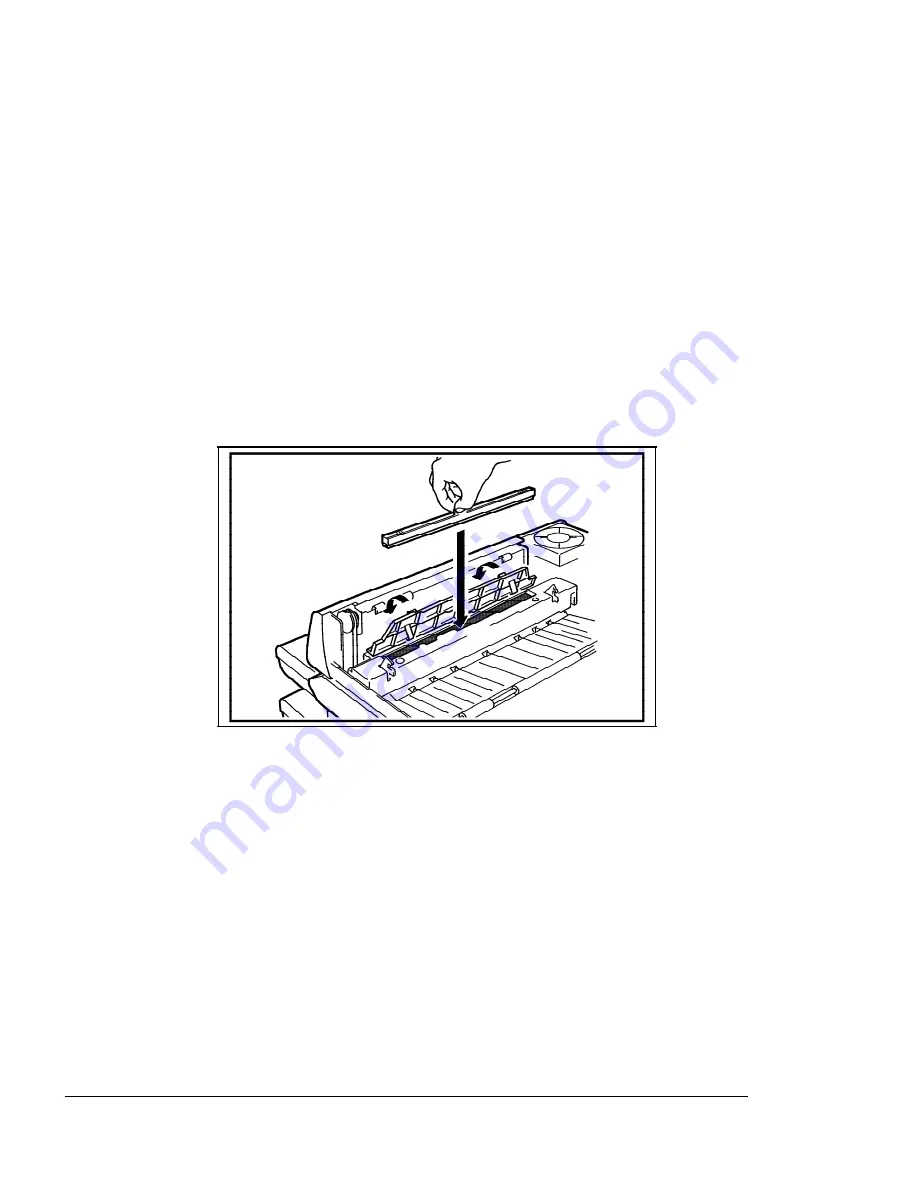
<
cut top 2"
cut 1">
DIIIIIIIIHHHHHHHHIIIIIIIIIIIII
10
Quick Start
Step 3.
Hold the fuser cleaning felt by the green tab
and install it into the slot in the printer.
Figure 8.
Installing the Fuser Cleaning
Felt
Step 4.
Close the fuser cleaning felt housing cover.
XEROX 4219/MRP Mid Range Systems Printer
XEROX 4215/MRP Mid Range Systems Printer












































