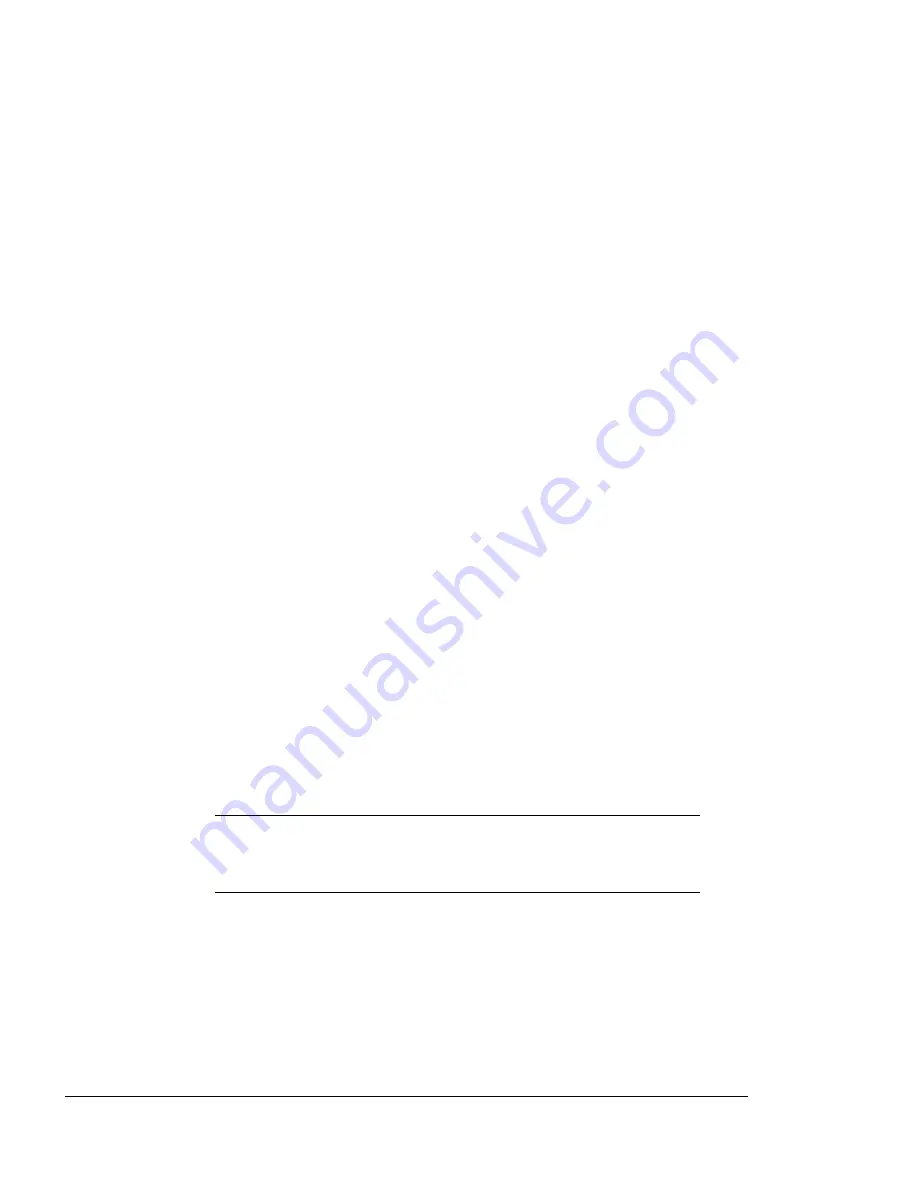
<
cut top 2"
cut 1">
DIIIIIIIIHHHHHHHHIIIIIIIIIIIII
32
Quick Start
Step 4.
Remove the power cord cover as shown in Figure
27.
1) Separate the corner of the cover from the
Figure 27.
Removing the Power Cord Cover
WARNING: The printer is designed to be
electrically grounded. To ensure
proper operation, plug the power cord
B
XEROX 4219/MRP Mid Range Systems Printer
XEROX 4215/MRP Mid Range Systems Printer








































