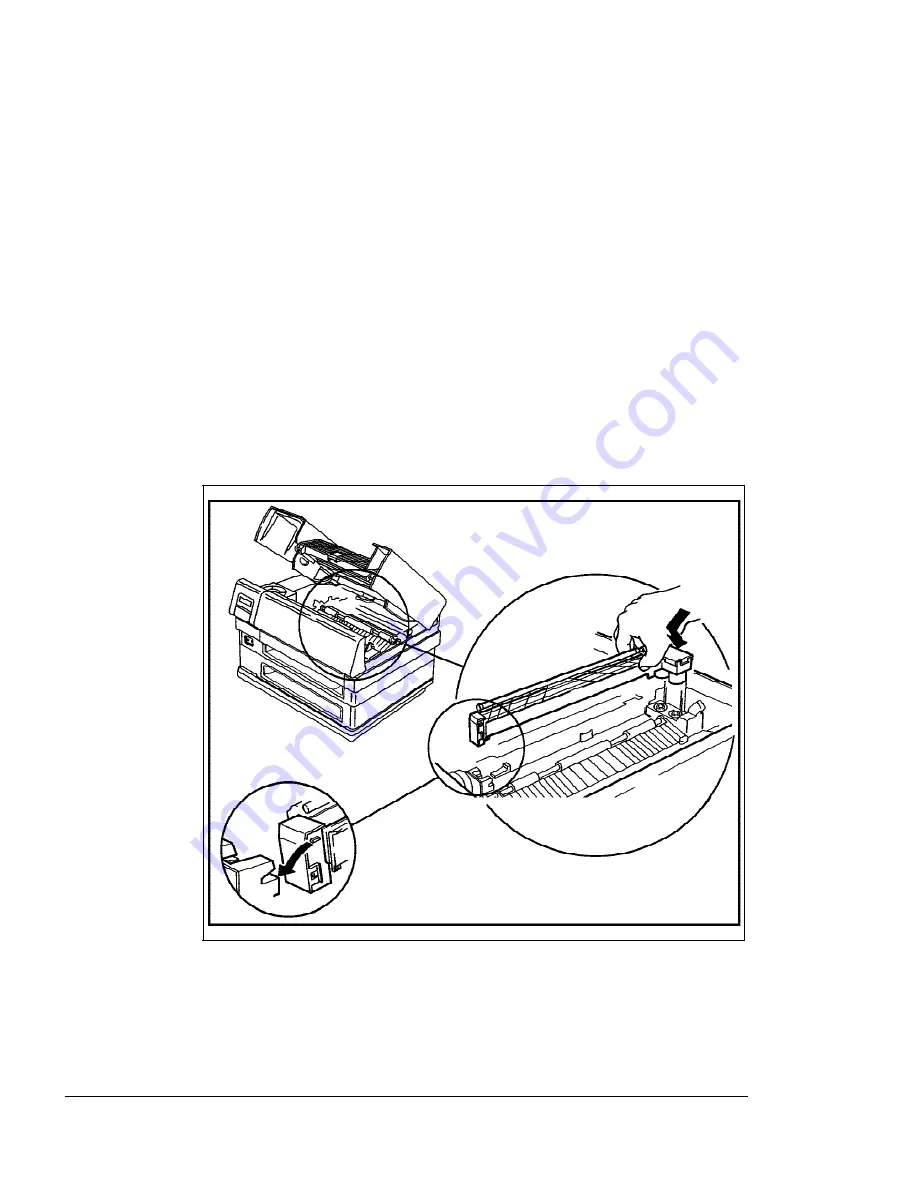
<
cut top 2"
cut 1">
DIIIIIIIIHHHHHHHHIIIIIIIIIIIII
12
Quick Start
Step 3.
Insert the corotron into the left notch and
then gently push down onto the two contacts on
the right side. Once the left connector is
seated, press the right connector into place.
Figure 9.
Installing the Corotron
XEROX 4219/MRP Mid Range Systems Printer
XEROX 4215/MRP Mid Range Systems Printer














































