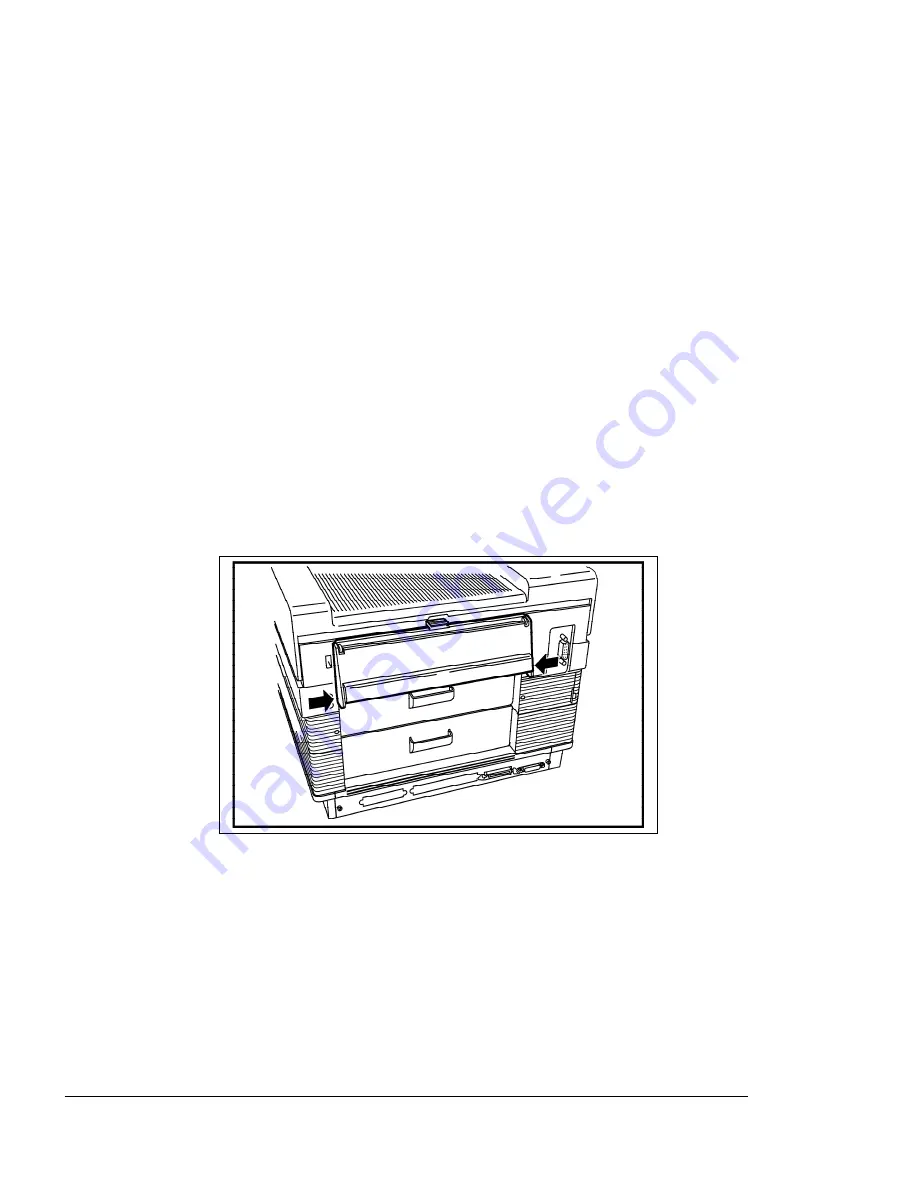
<
cut top 2"
cut 1">
DIIIIIIIIHHHHHHHHIIIIIIIIIIIII
6
Quick Start
Step 3.
Hold the closed manual feed tray so that it is
flush against the rear of printer. The tabs on
the manual feed tray have pins. The tabs at
the rear of the printer have corresponding
holes where the tray pins are inserted to
secure the tray under the manual feed slot.
Insert one of the tray pins into the
corresponding hole in the printer tab and then
Figure 4.
Installing the Manual Feed Tray
XEROX 4219/MRP Mid Range Systems Printer
XEROX 4215/MRP Mid Range Systems Printer








































