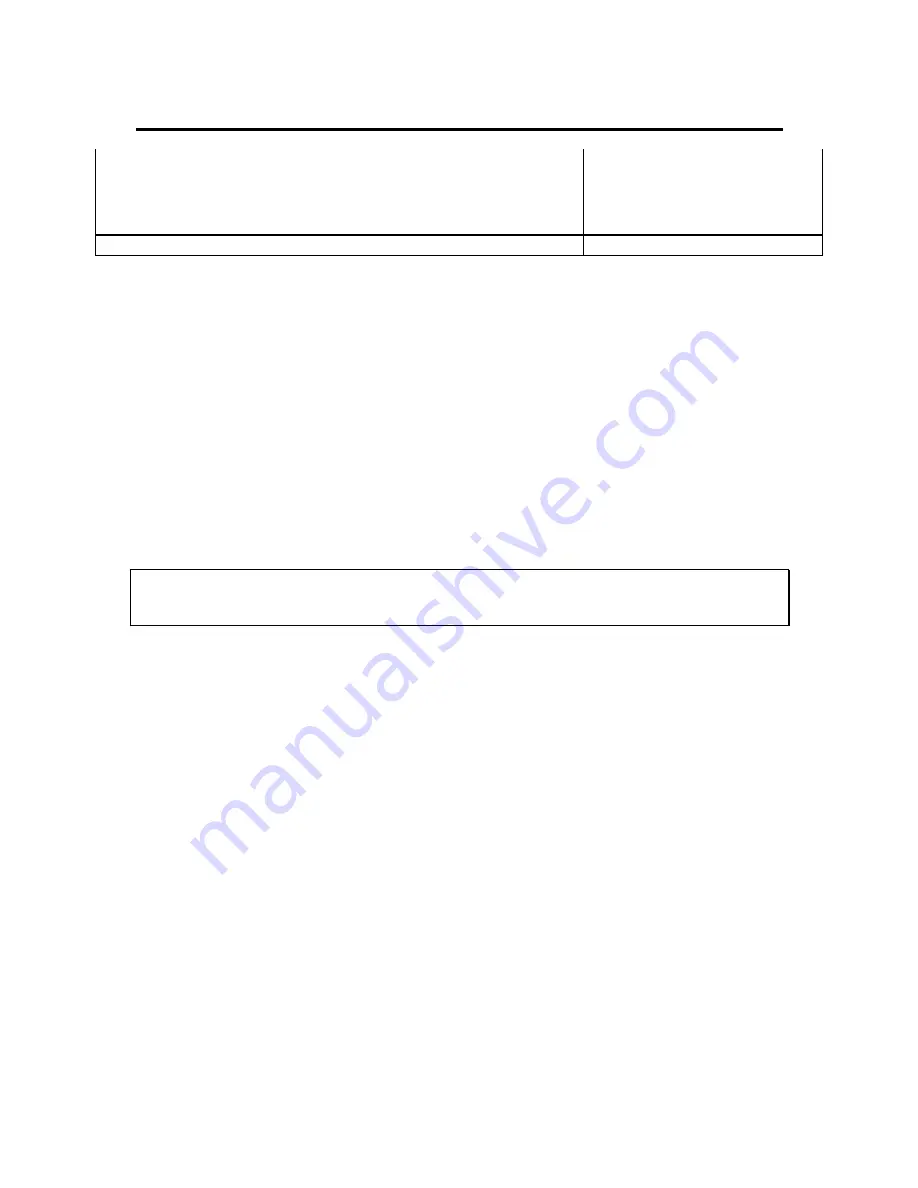
BIOS Setup Menus
3-8
IDE 3 Mode [Fastest support mode]
PIO-Mode, MULTI-Word-DMA-
Mode, UDMA_Mode (40-
Conductor Cable), UDMA_Mode
(80-Conductor Cable),
Fastest-Supported Mode
Embedded BIOS® 2000 V6.0.5 – Copyright 2006 General Software, Inc.
In addition to the boot device list, there are two more sections in the BOOT menu; namely, the Floppy
Drive Configuration and IDE Drive Configuration sections. Both of these sections tell the BIOS what
kind of equipment is connected to the motherboard, so that the BIOS can inspect the equipment. For
example, the floppy drive section allows you to specify whether a floppy drive is a 5¼” 360KB floppy, a
5¼” 1.2MB floppy, a 3½” 720KB floppy, or a 3½” 1.44MB floppy (the first three are largely supplied for
compatibility, since these floppy drives are no longer available in stores.)
Similarly, the IDE Drive Configuration section describes the type of hard drive equipment that is
connected to the motherboard, including the cable type. IDE drives, or actually more properly Parallel
ATA (PATA) drives, are connected to the motherboard with a flat cable with either 40 or 80 wires
running in parallel (hence, Parallel ATA, as opposed to Serial ATA.) The 40-pin connector supports
speeds up to UDMA2, whereas 80-pin cables are needed for higher transfer rates to eliminate noise. The
BIOS can be told what type of cable is available, so that it knows whether higher transfer rates are
allowed; or, it can be told to autodetect the cable type, in which case the drive and the motherboard must
both support the hardware protocol used to autodetect the drive’s cable type.
IDE CABLE SETTINGS: PATA cable autodetection sometimes fails with older drives, so 40-pin is the
default, to ensure data integrity. If higher performance is desired (and it normally is), you should change
this setting to 80-pin or AUTO if you’re sure an 80-pin cable is installed.
Summary of Contents for XVME-689-VR7
Page 4: ......
















































