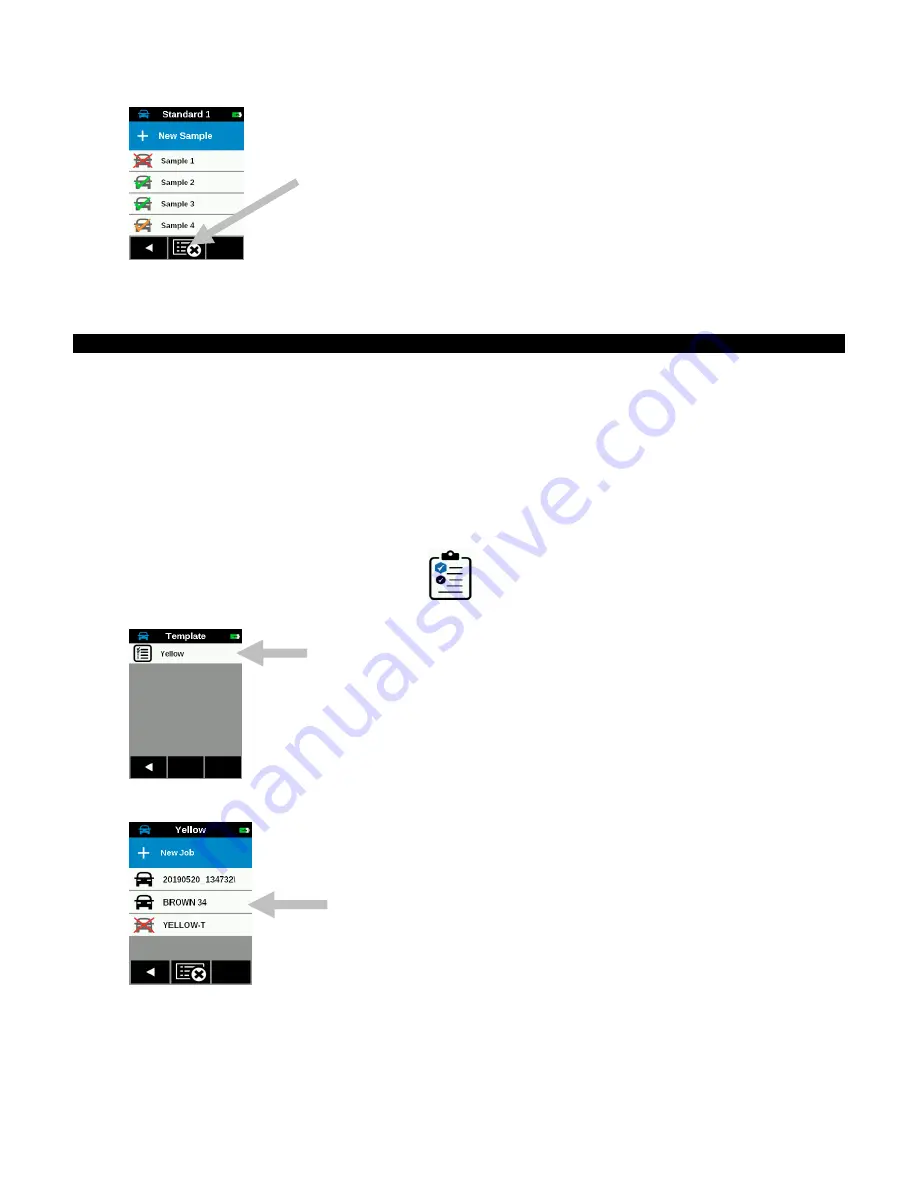
M A - 5 Q C S P E C T R O P H O T O M E T E R
30
3.
A message appears asking you to confirm that you want to delete all samples. Tap
Yes
to confirm or
No
to
return to the Standard screen.
Using Job Templates
Job templates are created using a software application and then downloaded to the instrument.
Job templates can contain multiple jobs which each include standards, checkpoint titles, and tolerances. A
typical job would display a list of checkpoints (measurements) required for the selected job. After all checkpoints
are measured, the job data is uploaded to the software application for analysis.
Refer to the software application for specific information on creating job templates, downloading job templates,
and uploading job data.
Running a Job from a Job Template
1. Send job template from the QC application (Nucleos EFX QC, X-RiteColor® Master Software, X-Color QC
Software) to the instrument.
2. From the
Home
screen, tap
Job Templates
.
3. Tap the job template from the list that you want to use.
4. Jobs that are available in the selected job template are displayed in the list. Tap the job that you will be
running.
You can also create a new job if desired.
5. Measurement checkpoint information is displayed for the selected job. In this example, the hood, fender,
and door of the car are to be measured. Tap
Hood
in the checkpoint list.
























