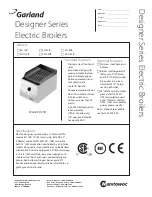DISPLAY INFORMATION
6 720 648 726 (2011/07)
82
14.5 RE-FIT THE CONTROL PANEL IN THE
BOILER
B
Take the control panel from the boiler frame.
B
Attach the control panel to the boiler door again by
following the above procedure in reverse order and
secure it with 2 screws.
[h/\/7|
Operating phase:
The system pressure is too low (less than
1.0 bar).
No
Off
Possibly no heating
operation or no DHW
available.
e
[h/\/7|
e
Operating phase:
The system pressure is too low (less than
1.0 bar).
No
Off
Possibly no heating
operation or no DHW
available.
[p/-.-|
Operating phase:
The system pressure is too high (over 4.0
bar) or the pressure sensor has not detected
a system pressure (boiler functioning
normally).
No
Off
[\/r/e|
Fault:
Reset is carried out. After pressing the
"Reset" button this code is displayed for
5 seconds.
Off
1) Any indication with a permanent dot in the bottom right-hand corner
2) Only visible on the Service Tool or a specific RC regulator.
3) Any indication with a flashing dot in the bottom right-hand corner.
4) This fault code may deactivate again automatically after a specific time (without reset). Heating and DHW are now available once
more.
5) If more faults occur simultaneously, the relevant fault codes are shown after another. If one of these fault codes is a flashing fault
code, the other fault codes will also flash.
6) The cause of this fault must be corrected first.
7) The display values, e.g. the system pressure, are also shown as flashing codes.
8) In the event of this fault, the circulation pump is started up and remains in continuous operation in order to minimise the
possibility of the heating system freezing up.
9) „Ë“ + random digit or letter.
Display codes
Display code
LED on
UBA 3
Other effects
z
Main
display
code
z
Sub
display
code
z
Key to display code
Reset
requi-
red?
Table 24 Display codes