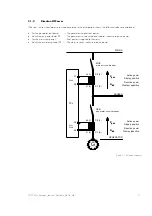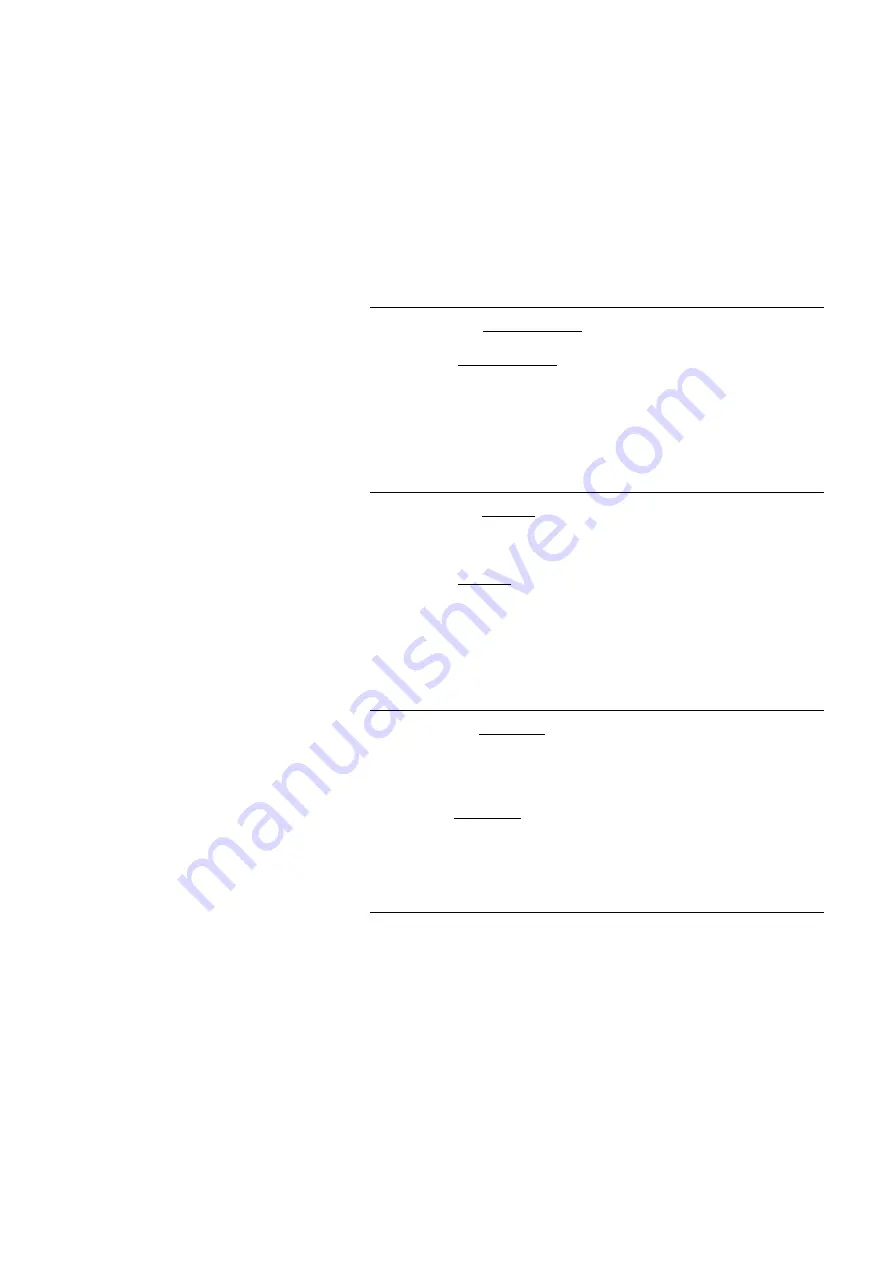
TD_PCM1x_Packages_Function/Operation_08.04_GB 11
2.4 Push-Buttons
In order to facilitate the setting of the parameters the buttons are equipped with a "AUTOROLL-function". It al-
lows to switch to the next setting and configuration screens, the digits, or the cursor position. The "AUTOROLL"
function will only be enabled when the user depresses the corresponding keys for a certain period of time.
2.4.1 General/Configuration
12 STATUS
/
ALARM
Color: blue
STATUS / ALARM
Normal operation:
STATUS / ALARM - By pressing this button, one navigates
through the display of operating and alarm messages.
Configuration:
STATUS / ALARM - A jump is made to the next configuration
screen. If the value originally displayed has been changed via the
"U SELECT" or "PARAMETER" push-buttons the newly set value is
saved by pressing the "STATUS / ALARM" push-button once. By
pressing this push-button again, the user causes the system to dis-
play the next configuration screen.
13 U
SELECT
Color: blue
U SELECT
Normal operation:
U SELECT - By pressing this push-button, the generator and
mains voltage display is moved forwards.
Note:
If this push-button
is pressed for at least 5 seconds, the counter that can currently be
seen in the display is (re)set.
Configuration:
U SELECT - With this push-button, the number at which the cursor is
currently located is increased by one U SELECT. The increase is re-
stricted by the admissible limits (see list of parameters included in
the appendix). In case the maximum number is reached which can
be set, the number automatically returns to the lowest admissible
number.
14 PARAMETER
Color: blue
PARAMETER
Normal operation
PARAMETER - By pressing this push-button, the individual set-
point values are displayed. The displayed setpoint values can be
adjusted with the " + " or " - " push-buttons. Certain setpoint values,
which are entered into the item from external sources, can only be
viewed.
Configuration
PARAMETER - This push-button is used to move the cursor one posi-
tion to the right. When the last right-hand position is reached, the
cursor automatically moves to the first position left-hand of the value
to be entered.
15
16
+ / -
Color: blue
+ / -
By pressing the " + " or " - " push-buttons, the setpoint selected via the "PARAME-
TER" push-button is changed accordingly. Only those values which are available in
the relevant operating mode and which were switched on during configuration
can be changed. If the two push-buttons are depressed simultaneously, the lamp
test is activated.