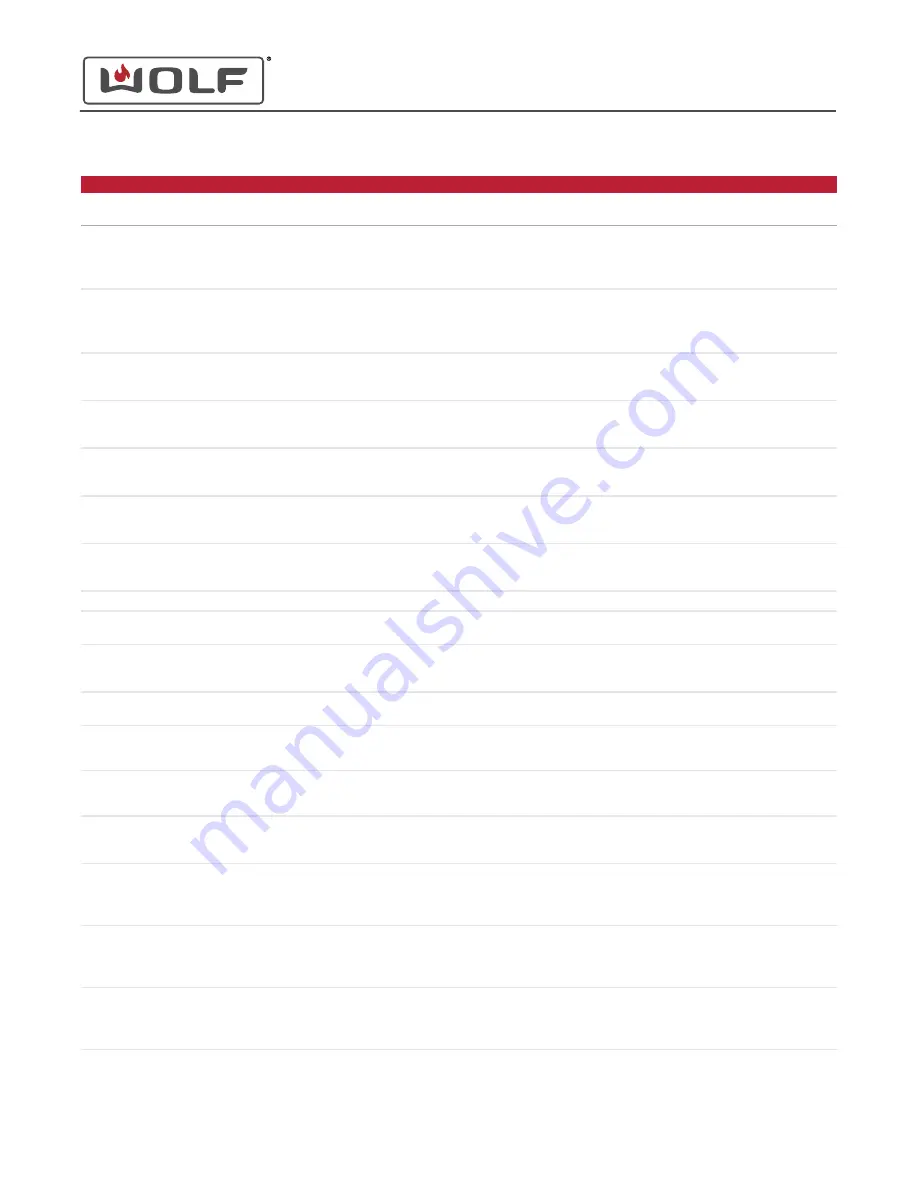
INDUCTION ERROR CODES
Error
Code
Error
Component
Error Description
Service Instruction
E 37
Fan 4 error
Generator
Fan speed implausible
1
Check for obstructions.
2
Replace the fan assembly.
3
Replace the induction generator.
E 38
Fan 5 error
Generator
Fan speed implausible
1
Check for obstructions.
2
Replace the fan assembly.
3
Replace the induction generator.
E 39
Generator hardware
Generator
•
0x32 = ADC error.
•
0x50 = ADC error.
1
Cycle the unit electrical supply.
2
Replace the induction generator.
E 40
Generator hardware
Generator
•
0x33 = Sync error.
1
Cycle the unit electrical supply.
2
Replace the induction generator.
E 41
Generator hardware
Generator
•
0x23 = PWM output error.
1
Cycle the unit electrical supply.
2
Replace the induction generator.
E 42
Generator hardware
Generator
•
0x20 = cyclic reset of
generator - E05.
1
Cycle the unit electrical supply.
2
Replace the induction generator.
E 43
Generator hardware
Generator
•
0x39 = cyclic reset of
generator - E05.
1
Cycle the unit electrical supply.
2
Replace the induction generator.
E 44
Not currently in use.
E 45
LIN hardware error
Primary
LIN - Hardware on primary is
broken.
1
Replace the primary control board.
E 46
RS485 hardware error
Primary
Not a shown error. Only logged
for the options menu.
1
Cycle the unit electrical supply.
2
Replace the primary control board.
E 47
Power supply error on
primary
Primary
Voltage regulator on the primary
broken.
1
Replace the primary control board.
E 48
Power supply error on left
secondary
Left secondary
Voltage regulator on the left
secondary is broken.
1
Replace the left secondary control
board.
E 49
Power supply error on right
secondary
Right secondary
Voltage regulator on the right
secondary is broken.
1
Replace the right secondary control
board.
E 50
Continuous key push on the
primary
Primary
This error is not logged or
shown. The board slider blinks.
1
Reseat the wire connectors.
2
Replace the primary control board.
E 51
Continuous key push on the
left secondary
Left secondary
This error is not logged or
shown. The board slider blinks.
1
Reseat the wire connectors.
2
Replace the left secondary control
board.
E 52
Continuous key push on the
right secondary
Right secondary
This error is not logged or
shown. The board slider blinks.
1
Reseat the wire connectors.
2
Replace the right secondary control
board.
E 53
Left secondary defect or
wire harness broken
Left secondary
No communication with the left
secondary control board
possible.
1
Inspect the wire harness.
2
Replace the left secondary control
board.
E 54
Right secondary defect or
wire harness broken
Right secondary
No communication with the
right secondary control board
possible.
1
Inspect the wire harness.
30" and 36" Induction Range
Troubleshooting
Induction Cooktop Error Codes
service.subzero.com
829191 REVA
77








































