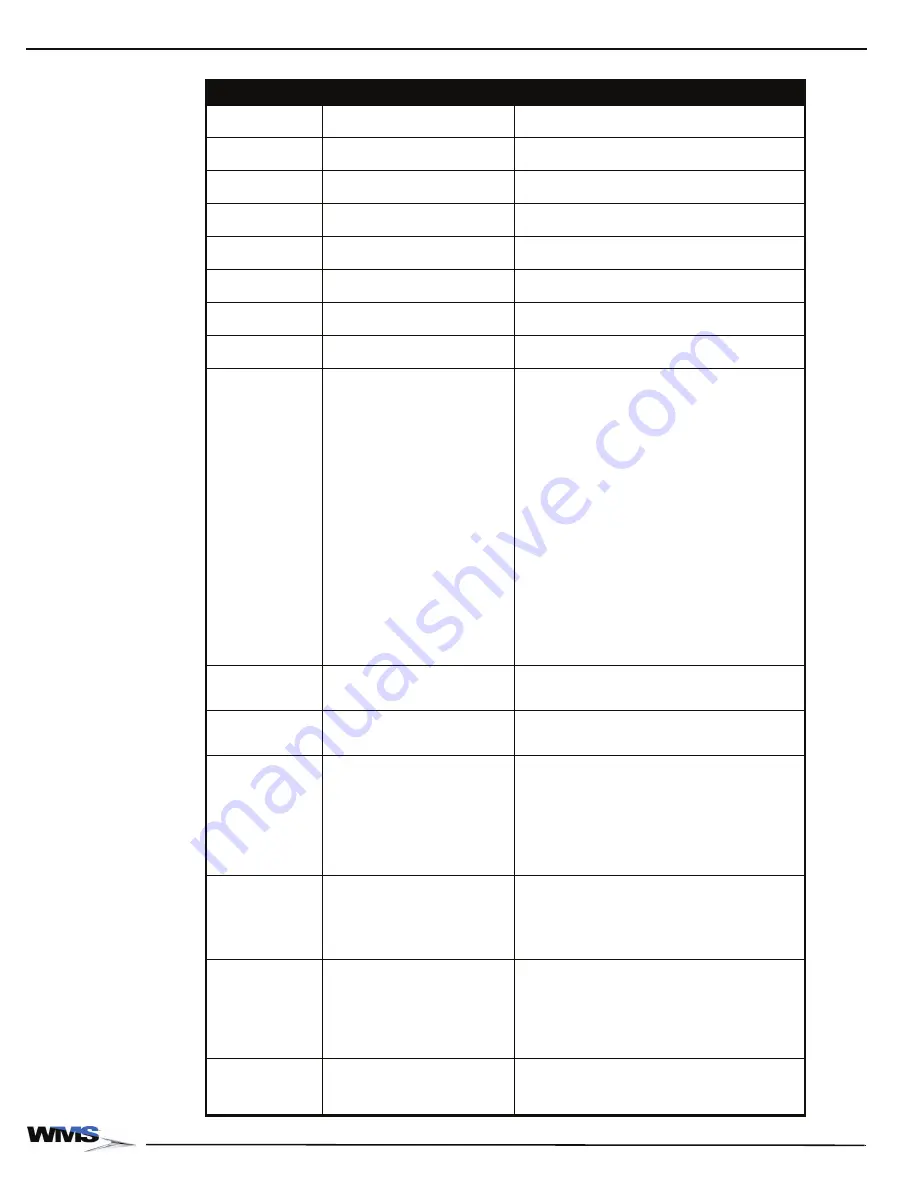
4-20
Chapter 4: Troubleshooting
November 2007
Closure D
Drop Door was closed.
No action required. Error clears after one game is
played.
Closure H
Hatch Door was closed. (Slant
ONLY)
No action required. Error clears after one game is
played.
Closure L
Logic Door was closed.
No action required. Error clears after one game is
played.
Closure M
Main Door was closed.
No action required. Error clears after one game is
played.
Closure P
Top Box Logic Door was closed.
No action required. Error clears after one game is
played.
Closure S
Bill Acceptor Cashbox Door was
closed.
No action required. Error clears after one game is
played.
Closure T
Top Box Main Door was closed.
No action required. Error clears after one game is
played.
Closure V
Bill Acceptor Door was closed.
No action required. Error clears after one game is
played.
Coin Acceptor
Device Error
The Coin Acceptor reported a
device error.
For the MC40 and the IDX
C480431, a device error is
reported if:
A coin is behind the
comparator (coil)
The lower optic is blocked (the
lower optic before the upper
optic)
A reverse coin was detected
The rake solenoid is faulty (the
rake is held down)
For the IDX C480435, a device
error is reported if:
There was no sense signal
with an optic signal
There was a sense signal with
no optic signal
Check the Coin Acceptor and optics for coin jams.
Coin Acceptor Jam
The Coin Acceptor reported that
one or more coins are jammed in
the coin path.
Check Coin Acceptor and optics. Clear any jammed
coins.
Coin Acceptor
System Error
The Coin Acceptor detected that
the coin in signals did not occur in
the expected order.
Check the Coin Acceptor connection at the Bulkhead
Board.
Coin Acceptor
Tamper
The Coin Acceptor reported that a
tamper occurred.
For the MC40 and the IDX
C480431, a tamper is reported if
the sample coin was removed.
For the IDX C480435, a tamper is
reported if a reverse coin was
detected.
Check the Coin Acceptor for evidence of stringing or
other attempts at cheating. If a sample coin is used,
verify the sample coin is correct and properly seated.
Double Call
Attendant
Two separate Call Attendant
messages display.
Replace the BIOS chip.
Replace the SPI chip. If this does not work,
replace both the BIOS and SPI chips at the same
time.
Replace the CPU Board.
Drop Door Open
Drop Door is open.
Check the Drop Door.
Check connections on cherry switch.
Replace switch.
Replace the CPU Board.
Replace Bulkhead.
EPROM Device
Error
Critical error: An improper or non-
functional device was detected
and all processes were
suspended.
Replace the Bulkhead Board.
Table 4-4 Tilt Codes (continued).
Display
Definition
Possible Solution(s)
Summary of Contents for Bluebird Series
Page 2: ......
Page 12: ...4 List of Figures November 2007 ...
Page 16: ...4 About this Guide General Information October 2007 ...
Page 101: ...5 13 Chapter 5 Exploded Views Block Diagram for BBU AC Power Distribution ...
Page 102: ...5 14 Chapter 5 Exploded Views Block Diagram for BBU Bulkhead with CPU NXT ...
Page 103: ...5 15 Chapter 5 Exploded Views Block Diagram for BBU Bulkhead with CPU NXT ...
Page 104: ......






























