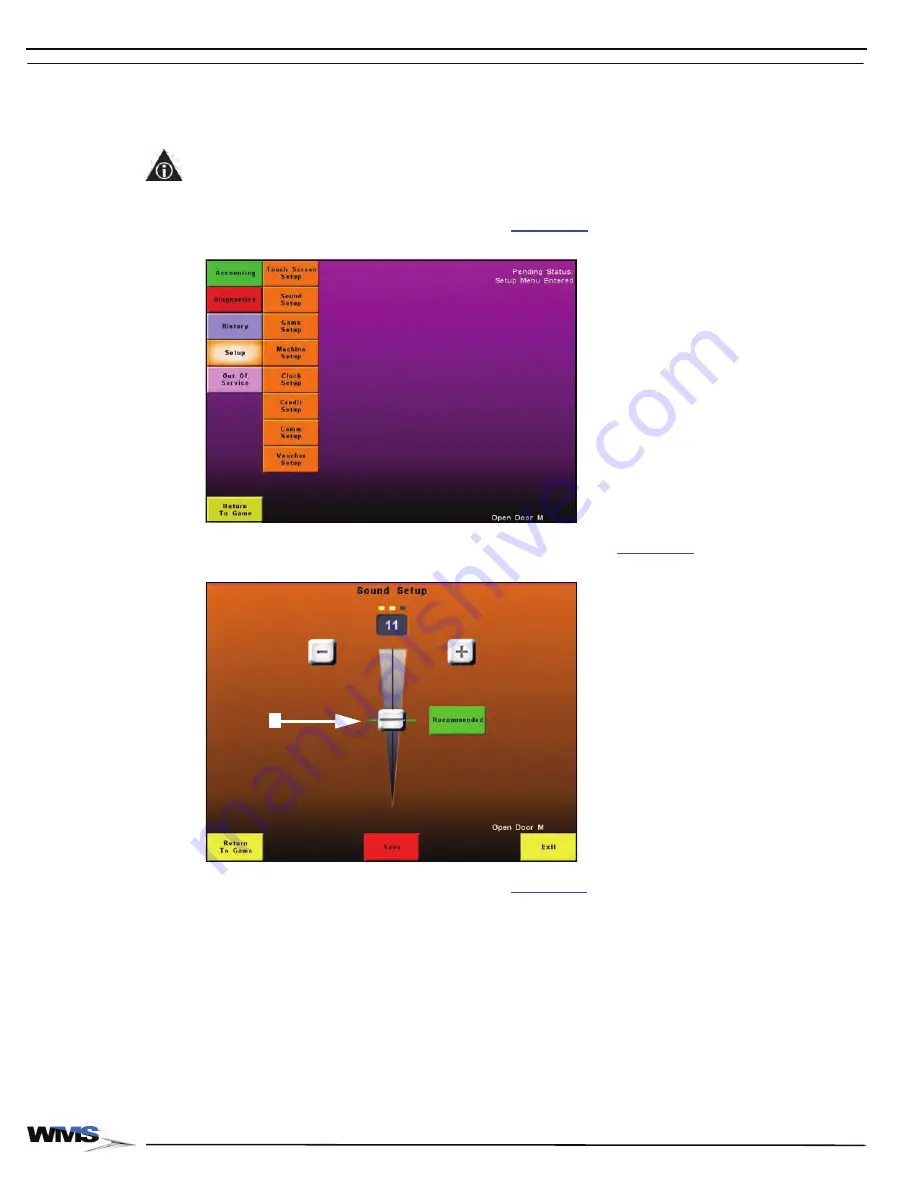
3-14
Chapter 3: Maintenance
November 2007
Bose
®
Audio
System
Maintenance
The Bose Sound System features superb sound quality and clear directionality. Complete the
following steps to adjust the volume:
NOTE:
The Bose
®
Sound System contains no serviceable parts and must be replaced as a unit. Do
not remove speaker screens.
1
Press the
DIAGNOSTIC
button. The
Administration Menu
displays.
2
Select
Setup
. The
Setup Menu
.
Figure 3-25 Setup Menu.
3
Select
Sound Setup
. The
Sound Setup
screen appears,
Figure 3-26 Sound controls.
4
Adjust the volume by touching the slider,
(A), and moving your finger up or down.
5
Slowly move the volume slider to the desired sound output level.
6
Once the volume is set to the preferred level, select
Save
. The
Setup Menu
displays.
A
Summary of Contents for Bluebird Series
Page 2: ......
Page 12: ...4 List of Figures November 2007 ...
Page 16: ...4 About this Guide General Information October 2007 ...
Page 101: ...5 13 Chapter 5 Exploded Views Block Diagram for BBU AC Power Distribution ...
Page 102: ...5 14 Chapter 5 Exploded Views Block Diagram for BBU Bulkhead with CPU NXT ...
Page 103: ...5 15 Chapter 5 Exploded Views Block Diagram for BBU Bulkhead with CPU NXT ...
Page 104: ......






























