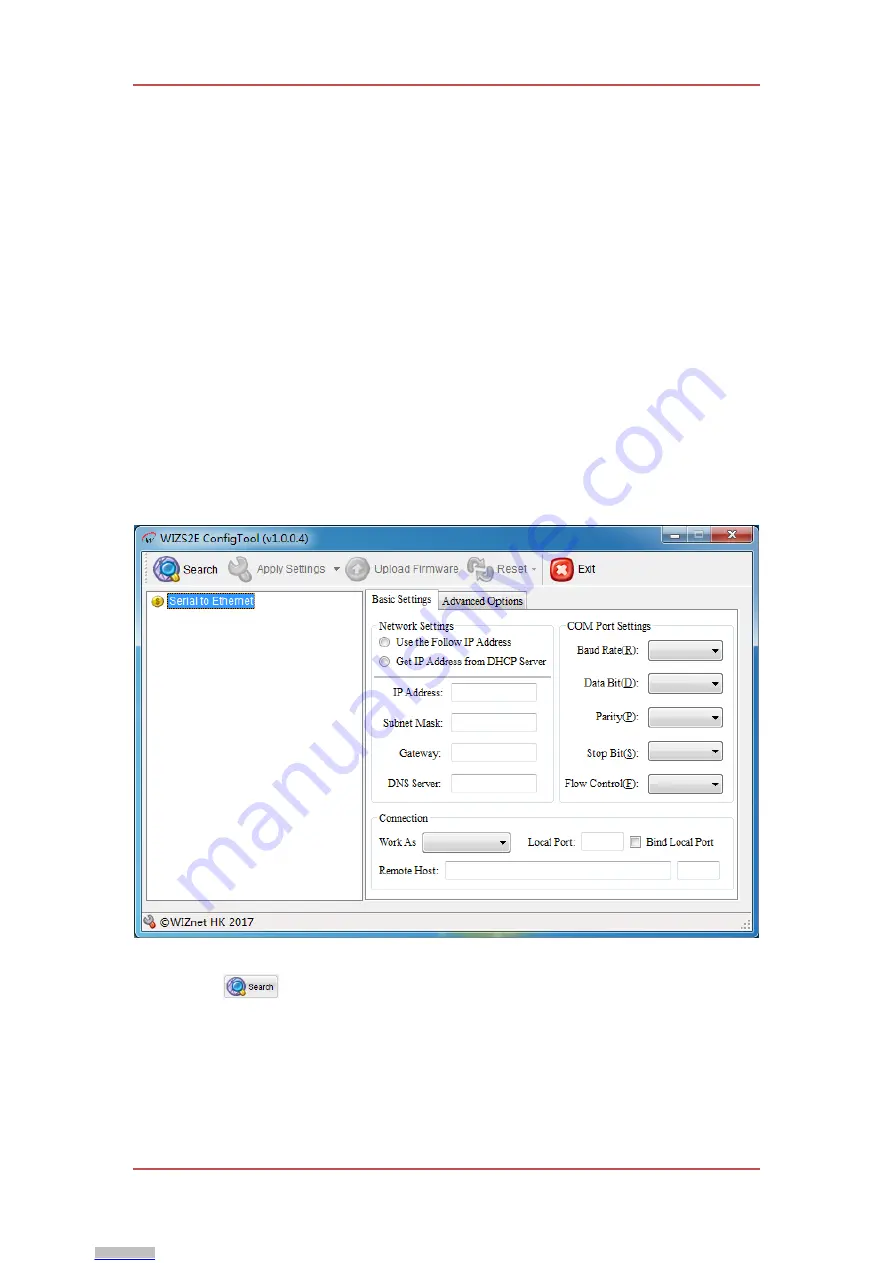
W5500S2E-S1 serial to Ethernet module
W5500S2E-S1 user manual
11
4
IP address
Before using the module, we need to know some parameters like IP address. This module support
“Static” and “DHCP” IP collection method. For “Static” mode, user could manually change the IP
address, subnet mask & gateway parameters. The emphasis here is that the IP address of the module
cannot be the same as the IP address of other devices in the same LAN. i.e. the module will activate
DHCP protocol to collect IP address, subnet mask and gateway information from the DHCP server.
4.1
Module IP address factory default settings
WIZS2E Serial to Ethernet module’s factory default IP address: 192.168.1.88.
4.2
Method to get the IP address of the module
No matter forgotten the IP address of the module or the module is working on DHCP mode, the
current IP address of the module could be searched using the WIZS2E ConfigTool. The following
steps are the method to use WIZS2E ConfigTool to search the IP address for WIZS2E module:
1. Connect the host computer and the module with LAN cable and power up the module.
2. Run the WIZS2E ConfigTool and it shows as the following 4-1 figure.
Figure 4-1 WIZS2E ConfigTool interface
3. Press
button, it shows the IP address information as the following figure 4-2.
Downloaded from
Downloaded from
Downloaded from
Downloaded from
Downloaded from
Downloaded from
Downloaded from
Downloaded from
Downloaded from
Downloaded from
Downloaded from
Downloaded from
Downloaded from
Downloaded from
Downloaded from






























