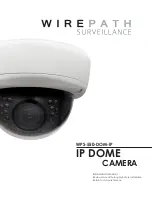11
© 2014 Wirepath Surveillance
WPS-550-DOM-IP Installation Manual
7. Camera Installation Instructions
7.1. Wiring Installation
A. Run a Cat5e/6 cable from the network port to the camera location and terminate both ends to 568B.
B. (Non-PoE applications only) Run wiring to the camera from the power supply location. Use the voltage drop calculator at
to determine the wire size needed.
C. (Non-PoE applications only) Connect the power supply to the wire at the head end using electrical connectors (not included),
and attach the WPS-ACC-PWR-M to the wire at the camera location. Be sure to use the correct polarity.
D. (Non-PoE applications only) Connect the power supply to a suitable outlet and test the voltage at the camera side of the wire
using a volt meter. Disconnect the power supply from the outlet until camera installation is otherwise complete.
7.2. Camera Mounting
Important Note:
To avoid damaging the dome surface during installation, keep the dome surface away from walls and other
objects. Do not remove the protective film from the dome until after the camera is mounted and the dome installed.
A. Unpack the camera and open the dome. Do not remove the protective film from
the dome.
B. If the camera is going to be surface mounted, use the provided foam gasket as
a template to mark 3 mounting hole locations, and then make pilot holes for the
screws. If a mounting accessory is being used, install the accessory over the
wiring according to the included instructions.
C. Attach the foam gasket to the bottom of the camera base. Pull the cable through
the side of the housing knockout if needed.
D. Connect the wiring to the camera, then push the wiring into the box or cavity
behind the camera.
E. Secure the camera to the accessory or surface using 3 screws.
F. Install a microSD card in the slot if desired.
m
i
croSD Card S
l
o
t
G. Pull the test adapter from inside the dome housing if needed for attaching a test
monitor and power supply.