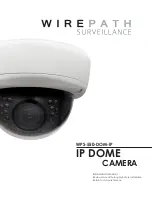3
© 2014 Wirepath Surveillance
WPS-550-DOM-IP Installation Manual
Table of Contents
4. Required Items for Installation
6.1. Network Cable Recommendation (PoE and non-PoE)
6.2. Choosing the Right Network Equipment
6.3. PoE Requirements- IEEE 802.3af
7. Camera Installation Instructions
7.5. Network Software Setup - IP Installer
7.5.1. Running the IP Installer
7.6. IP Installer-Configuring Camera IP Settings
7.7. Verify Access through the Main Camera Interface
8. IP Camera Web Interface - Setup and Use
8.1. First Time Access Instructions
8.1.1. Recommendations for Best Web Viewing Performance
8.2. Camera Web Browser Interface
8.2.1. Web Interface Layout - Top Bar
8.2.2. Web Interface Layout - Bottom Bar
9. Camera Configuration Menu Setup
9.1. Configuration Menu - Access and Navigation
9.1.2. Configuration Menu Layout
9.1.3. Configuration Menu Guidelines