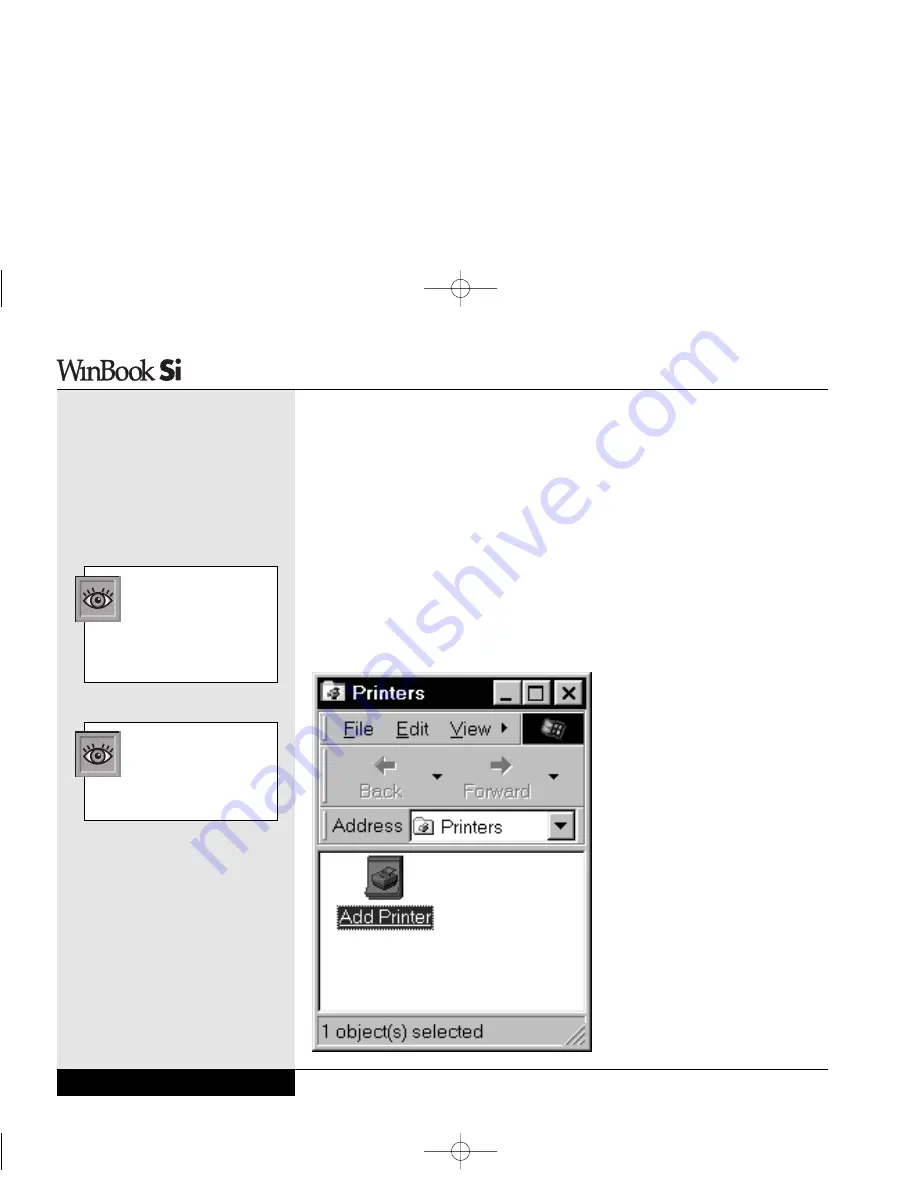
External Speakers & Microphone
The ESS sound system is capable of providing high quality sound to
external speakers and receiving and processing sounds from an external
microphone or external sound source. To connect external speakers, follow
the instructions provided with your speakers. When the speakers are con-
nected, the built-in speakers of your WinBook notebook will automatically
be disabled. An external microphone will disable the built-in microphone.
Connecting Peripherals
Your WinBook notebook has ports (serial, parallel, PS/2, infrared, USB),
slots (PCMCIA) and jacks (AC power, microphone, audio in and out) that
allow you to connect peripheral devices to your computer. You can also use
the docking port to connect
your computer to a port repli-
cator.
Printer
Whether you purchase a
portable computer or a desk-
top model, you will probably
connect the printer to the
computer via the parallel
cable. You might also connect
to a printer via a network
connection, a serial connec-
tion, a USB connection, or
via the IR (infrared) port (see
Chapter Three for information
on using the infrared printing
option). Whatever the nature
of the connection, you will
need to set up the necessary
Series
User’s Manual
4.8
If you connect to your
printer via a network,
contact your network
administrator for details on the
printer and the specific setup for
your network connection.
You might need to have
the driver disk that came
with your printer available
for the installation of the
printer drivers.
Figure 4.8: Adding a
Printer in Windows 98
Si Series Manual 2/18/00 4:09 PM Page 80
Summary of Contents for SI
Page 117: ...Chapter Seven Upgrading Chapter 7 Upgrading 7 1 Si Series Manual 2 18 00 4 09 PM Page 119 ...
Page 124: ...Si Series Manual 2 18 00 4 09 PM Page 126 ...
Page 175: ...Glossary Glossary G 1 Si Series Manual 2 18 00 4 09 PM Page 179 ...
Page 193: ...Index Index I 1 Si Series Manual 2 18 00 4 09 PM Page 197 ...
Page 201: ...Si Series Manual 2 18 00 4 09 PM Page 205 ...
Page 202: ...Series User s Manual Si Series Manual 2 18 00 4 09 PM Page 206 ...
Page 204: ...Series User s Manual Si Series Manual 2 18 00 4 09 PM Page 208 ...
Page 205: ...Si Series Manual 2 18 00 4 09 PM Page 209 ...
Page 206: ...Series User s Manual Si Series Manual 2 18 00 4 09 PM Page 210 ...
Page 207: ...Si Series Manual 2 18 00 4 09 PM Page 211 ...
Page 208: ...Series User s Manual Si Series Manual 2 18 00 4 09 PM Page 212 ...
Page 209: ...Si Series Manual 2 18 00 4 09 PM Page 213 ...
Page 210: ...Series User s Manual Si Series Manual 2 18 00 4 09 PM Page 214 ...
Page 211: ...Si Series Manual 2 18 00 4 09 PM Page 215 ...
Page 212: ...Series User s Manual Si Series Manual 2 18 00 4 09 PM Page 216 ...
Page 213: ...Si Series Manual 2 18 00 4 09 PM Page 217 ...
Page 214: ...Series User s Manual Si Series Manual 2 18 00 4 09 PM Page 218 ...






























