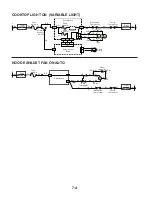6-1
DIAGNOSTICS & TROUBLESHOOTING
PRIMARY, SECONDARY, AND MONITOR
INTERLOCK SWITCH CHECKOUT PROCEDURE
Primary, Secondary, and Monitor Interlock Switch Checkout Procedure
Switch
Check By
Door Open
Door Closed
Primary
Interlock
1.
Unplug microwave oven or disconnect power.
2.
Disconnect the wires at the Primary Interlock Switch.
3.
Check from the common terminal (brown wires) to the normally
open terminal (brown/white wires).
-
+
1.
Unplug microwave oven or disconnect power.
2.
Disconnect the wires at the Primary Interlock Switch.
3.
Check from the common terminal (brown wires) to the normally
closed terminal (orange wire).
+
-
Secondary
Interlock
1.
Unplug microwave oven or disconnect power.
2.
Disconnect the wires at the Secondary Interlock Switch.
3.
Check from the common terminal (blue wire) to the normally open
terminal (white/blue wires).
-
+
Monitor
Interlock
1.
Unplug microwave oven or disconnect power.
2.
Disconnect the wires at the Monitor Interlock Switch.
3.
Check from the common terminal (blue wire) to the normally
closed terminal (white/red wires).
+
-
(+) Continuity (-) No Continuity
NOTE:
The circuits shown are not intended to show a complete circuit. They represent the po-
sition of the door switches during “Door Open” or “Door Closed” conditions (continuity checks
only).
Monitor
Interlock
Switch
Primary
Interlock
Switch
Secondary
Interlock
Switch
(NC)
(NO)
(NC)
(NO)
(NC)
(NO)
L
N
Monitor
Interlock
Switch
Primary
Interlock
Switch
Secondary
Interlock
Switch
(NC)
(NO)
(NC)
(NO)
(NC)
(NO)
L
N
Door Closed
Door Open
Summary of Contents for SPEEDCOOK GH6208 XR
Page 16: ...1 12 NOTES ...
Page 45: ...4 13 i Lift the door glass assembly off the door frame Remove Door Glass Door Glass Assembly ...
Page 76: ...5 10 NOTES ...
Page 82: ...6 6 NOTES ...
Page 92: ...8 6 NOTES ...
Page 93: ...8 7 NOTES ...
Page 94: ...8 8 NOTES ...
Page 96: ...CORPORATION ...