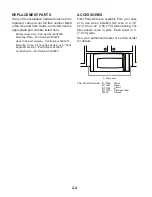3-11
USING THE QUICK REFERENCE GUIDE
OVEN CONTROL PANEL
Quick Reference Guide
Whirlpool
®
Premium Speedcook Oven
Use this as a quick reference when using your Whirlpool
®
Premium Speedcook oven.
For more information, see the Use and Care Guide.
Quick Tips
SETTING
HOW TO
TO SET CLOCK
Touch “Settings & Info” on Main Menu, then touch “Clock,” then follow screen prompts to set
hour, minutes, Standard (12-hour) or Military (24-hour) display and Daylight Saving Time on or off.
TO SET TIMER
Touch TIMER control, use “+” or “-” or touch number pads to set minutes and seconds, then
touch “Start Timer.”
Press FAN button repeatedly to cycle through the 4 speeds. Press FAN a fifth time to turn off.
TO SET
COOKTOP LIGHT
Press LIGHT button repeatedly to cycle through the settings: high, medium and low. Press LIGHT
a fourth time to turn off.
Press NIGHT LIGHT to turn Cooktop Light on at its lowest setting. Press NIGHT LIGHT a
second time to turn off. (Cooktop Light may still be used at higher settings, and turned off without
turning off the Night Light.)
Touch and hold CANCEL control for 5 sec.Tones will sound, and the display will indicate the lock
is active. Repeat to deactivate.
TO SET MANUAL
MICROWAVE-ONLY
COOK TIME
AND POWER
Touch MICROWAVE TIME/POWER control and use “+” or “-” or touch number pads to set cook
time in minutes and seconds.Touch “Power: 100%,” then use “+” or “-” or touch number pads to
set cook power, and then touch “Start” on the touch screen or START control.
TO SET FAN
TO SET NIGHT LIGHT
TO SET CHILD LOCK
PUSHBUTTON CONTROLS
Summary of Contents for SPEEDCOOK GH6208 XR
Page 16: ...1 12 NOTES ...
Page 45: ...4 13 i Lift the door glass assembly off the door frame Remove Door Glass Door Glass Assembly ...
Page 76: ...5 10 NOTES ...
Page 82: ...6 6 NOTES ...
Page 92: ...8 6 NOTES ...
Page 93: ...8 7 NOTES ...
Page 94: ...8 8 NOTES ...
Page 96: ...CORPORATION ...