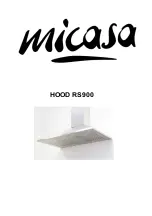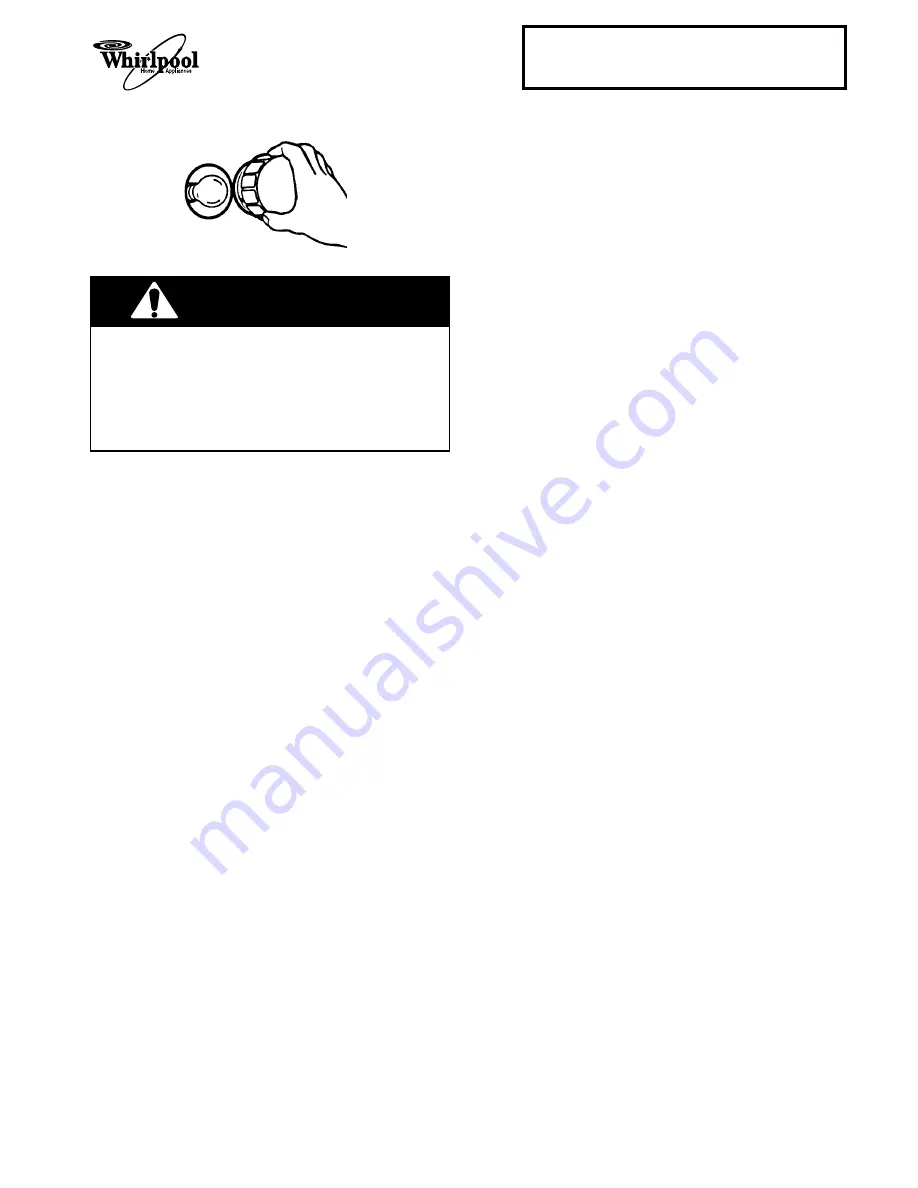
4-3
Page 4-3
Cooking Products Service Manual
Original July, 1996
4321893
© 1996 Whirlpool Corporation
OVEN LIGHT
If the oven light does not work:
1.
Remove the oven light bulb and test it for
continuity. If the meter reads infinity, the
bulb is defective. If the meter shows con-
tinuity, reinstall the light bulb, and go to
the next step.
2.
Disconnect power from the range, and
check the automatic oven light switch (and
the manual light switch, if one is installed)
for continuity with the switch contacts
closed. Also make sure that none of the
wire terminals are loose or shorted to the
chassis.
WARNING
Test Procedure
3.
Reconnect power to the range and touch
the AC voltmeter leads to one of the light
switch terminals and the neutral side of
the line. If the meter reads zero, the wire
from the terminal block of the switch is
open. If the meter reads 120-volts AC, go
to the next step.
4.
Turn the light switch on and touch the AC
voltmeter leads to the other light switch
terminal and the neutral side of the line. If
the meter reads zero, the switch is open.
If the meter reads 120-volts AC, go to the
next step.
5.
Disconnect power to the range, and re-
move the rear panel.
6.
Reconnect power to the ranage and touch
the AC voltmeter leads to the red lead at
the light socket terminals and neutral side
of the line. If the meter reads zero, the
wire from the light switch to the socket is
open. If the meter reads 120-volts AC, go
to the next step.
7.
Touch the AC voltmeter leads to the white
lead at the light socket terminals and
neutral side of the line. If the meter reads
zero, the socket is defective. If the meter
reads 120-volts AC, the neutral line is
open.
Electrical Shock Hazard
Disconnect from electrical supply before ser-
vicing unit.
Failure to do so could result in death or
electrical shock.