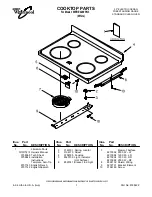FREE STANDING
RANGE
Refer to the service manual in the GSPN(see rear cover) for the more information.
1. Precaution
2. Product Specification
3. Disassembly and Reassembly
4. Troubleshooting
5. Exploded Views and Part List
6. PCB Diagrams
7. Schematic Diagrams
8. Wiring Diagram
BASIC: FTQ353IWUX
MODEL:
FTQ353IWUB
MODEL CODE: FTQ353IWUB/XAA