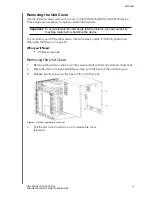APPENDIX
86
WD SENTINEL DS5100/DS6100
ADMINISTRATOR AND MAINTENANCE GUIDE
7.
Remove and replace or add additional 2PL-SODIMM module(s).
Figure 8. Replace 4PL-SODIMM module
8.
Once the 2PL-SODIMM module has been added or updated, replace the PCBA back
on the WD Sentinel device, ensuring that the cables are again attached to the
assembly.
9.
Replace and tighten the six (6) screws holding the PCBA in place.
Note:
Do not over-tighten the PCBA screws.
10.
Replace the unit cover and replace and tighten the five (5) exterior screws.
Note:
Do not over-tighten the exterior screws.
11.
Connect all external connections.
12.
Restart the server.