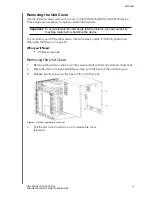APPENDIX
94
WD SENTINEL DS5100/DS6100
ADMINISTRATOR AND MAINTENANCE GUIDE
3.
Select
Consistency Check
from the pull-down menu, then click
Start
.
The consistency check begins.
Deleting Virtual Drive
Use the following steps to delete your virtual drives.
1.
On the WD Raid Storage Utility Home screen, in the Storage Management pane,
select the Virtual Disk you’d like to delete.
WARNING!
Ensure that you have not selected your boot drive (Drive 0) when
deleting virtual drives. When the drive is deleted, all data on the
drive is erased.