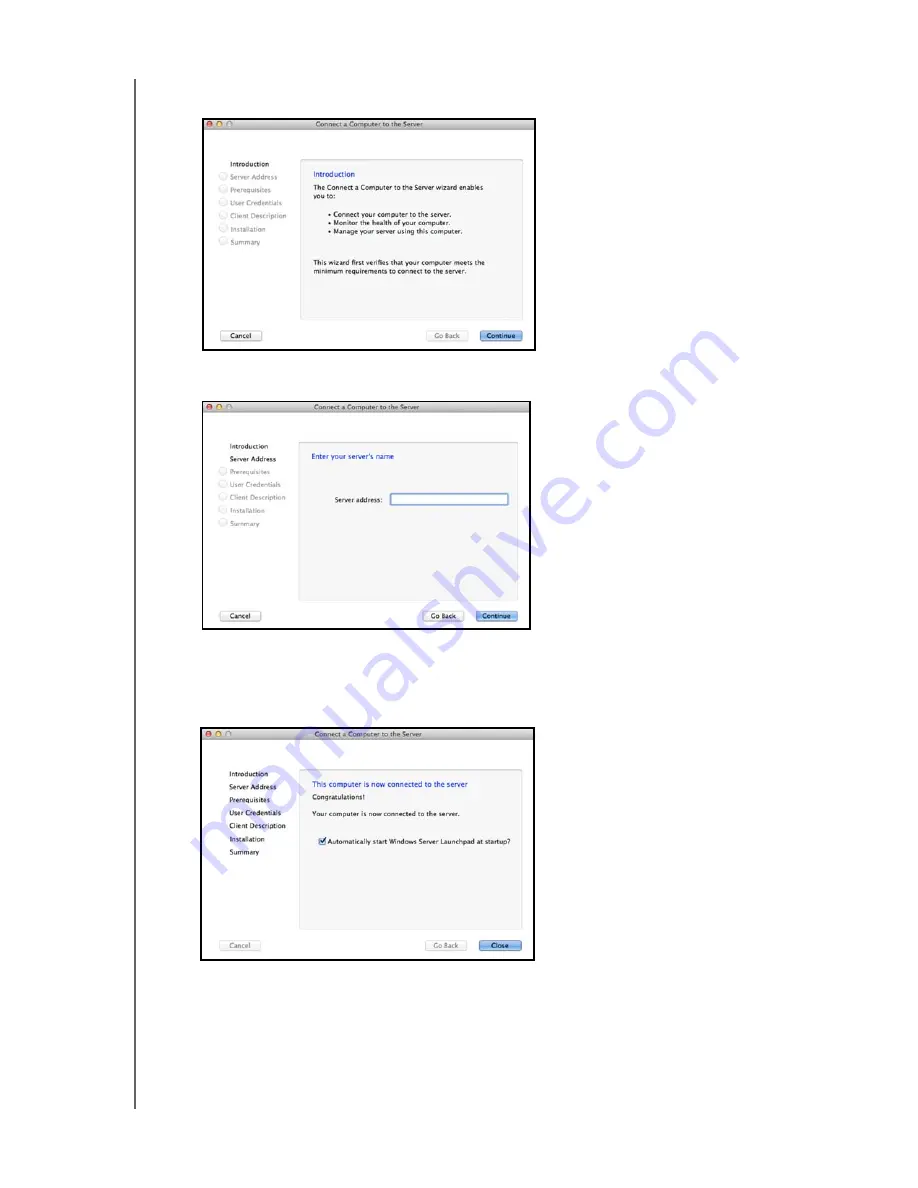
CONNECTING THE SERVER AND GETTING STARTED
24
WD SENTINEL DS5100/DS6100
ADMINISTRATOR AND MAINTENANCE GUIDE
7.
Review the “Connect a Computer to the Server” wizard Introduction, then click
Continue
.
8.
Enter the name you gave your server in “Connecting the WD Sentinel Server to Your
Network” on page 16, then click
Continue
. (Example: companyserver)
The software checks to ensure that your Mac meets the required prerequisites.
9.
Follow the steps outlined in the Connect a Computer to the Server Wizard.
10.
When the installation is completed, select the checkbox for opening the Windows
Server Launchpad at startup, then click
Close
.
















































