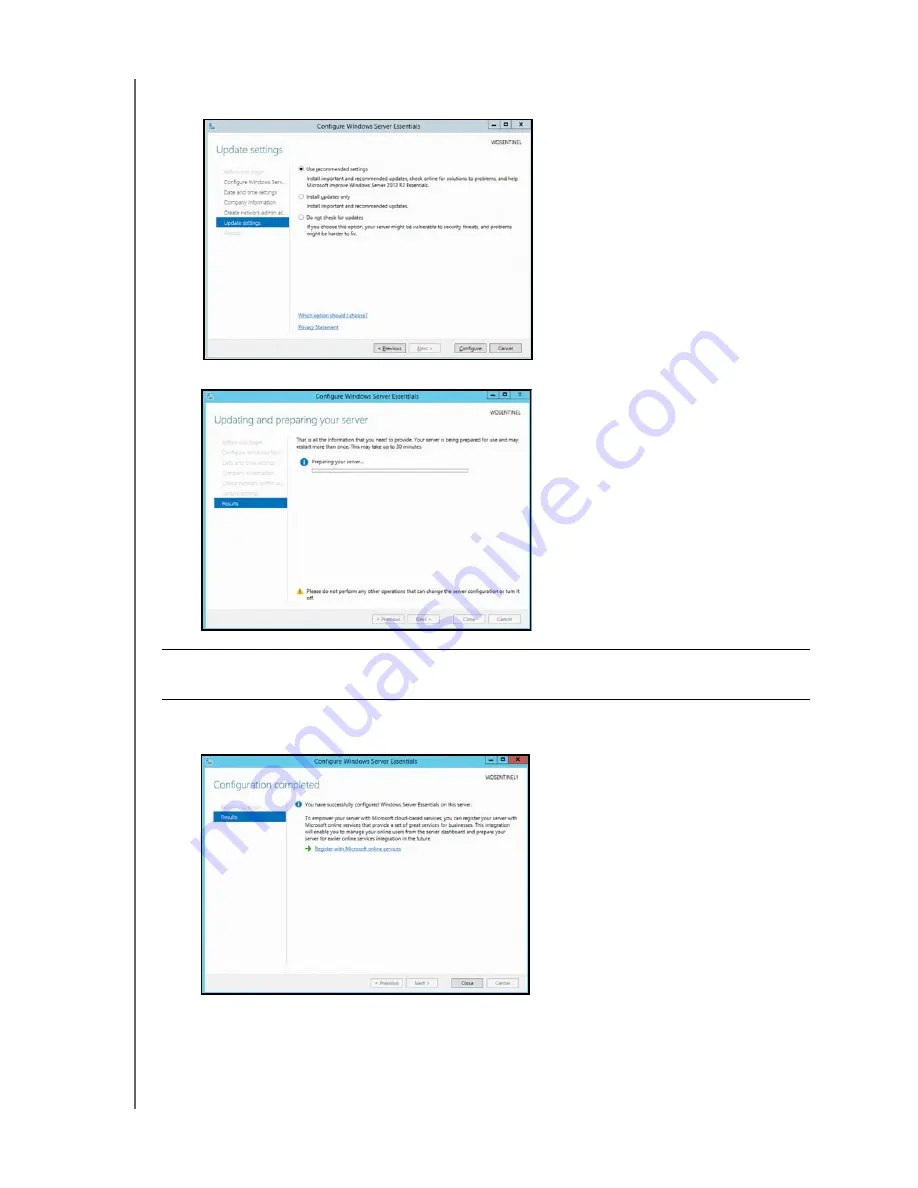
CONNECTING THE SERVER AND GETTING STARTED
20
WD SENTINEL DS5100/DS6100
ADMINISTRATOR AND MAINTENANCE GUIDE
8.
Select your Update settings. This specifies how you’d like your device to install system
updates.
9.
Click
Configure.
10.
Review the information on the Configuration Completed screen, then click
Close
.
Windows Server 2012 R2 is now installed.
Important:
This process can take an hour or more and may restart more than once. Do
not interrupt the process. Do not power off or disconnect the WD Sentinel server.
















































