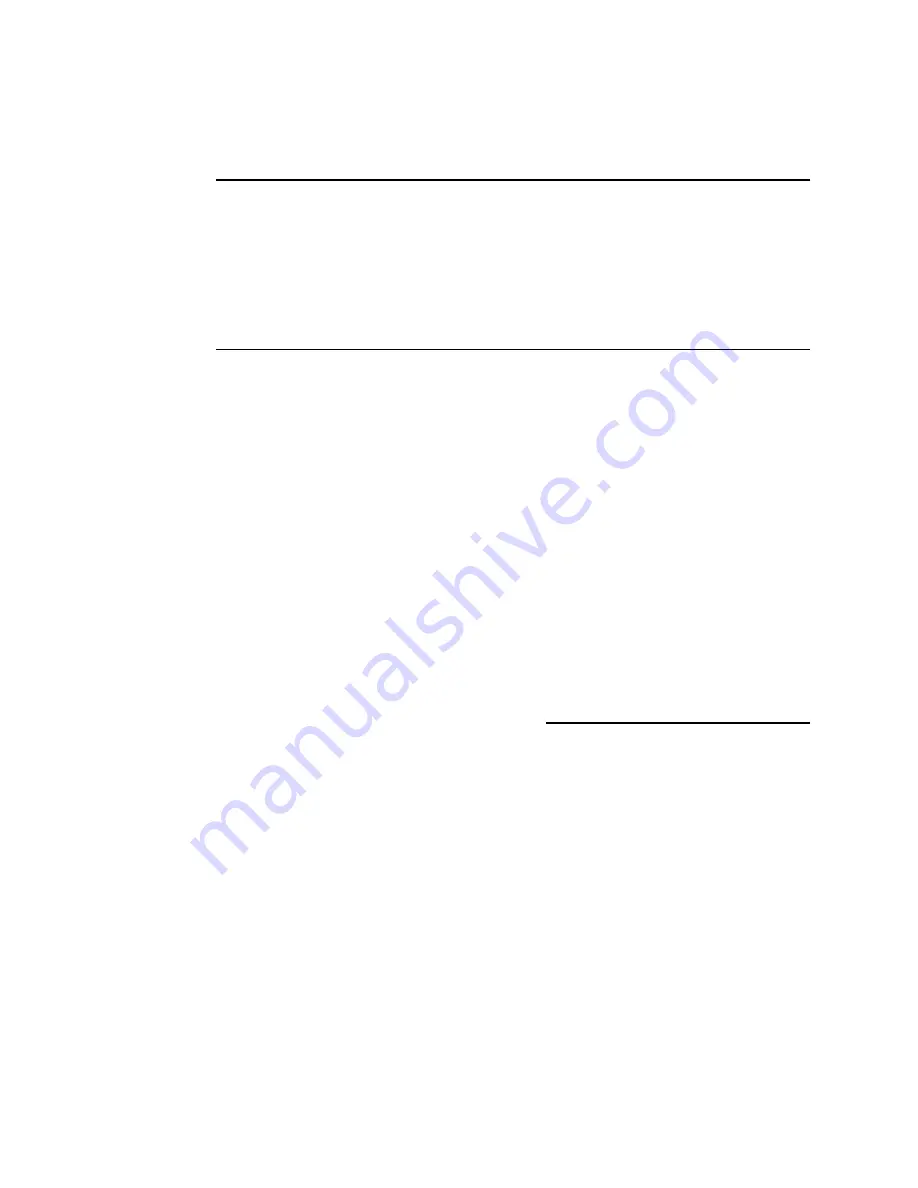
Wireless connectivity (Continued)
Problem
Solution
Level: 56% Noise 0 L.Q. 100
IP Adr: 194.168.0.20
Netmask: 266.266.266
Broadcast: 194.168.0.255
Clinic network does not appear in the Wi-Fi list.
Ensure that your network meets the
supported credentials type.
Check with your network administer
and ensure the network you are
attempting to connect with is a Wi-Fi
hot spot or has one of the following
security types:
EAP-PSK - pre-shared key using a
passphrase
EAP-PEAP - enterprise PEAP using a
username and password
There is no support for open/no
security SSIDS or for certificate-based
security types like EAP-TLS
Manually enter the network name.
Touch
Settings
.
Touch
Wi-Fi
.
Scroll to the bottom of the list. Touch
Other
and enter the network name,
followed by username and password.
64 Troubleshooting
Welch Allyn RetinaVue™ 100 Imager
Summary of Contents for RetinaVue 100 Imager
Page 1: ...Welch Allyn RetinaVue 100 Imager Directions for use Software version 6 XX...
Page 8: ...4 Symbols Welch Allyn RetinaVue 100 Imager...
Page 14: ...10 Introduction Welch Allyn RetinaVue 100 Imager...
Page 59: ...Directions for use Using the RetinaVue 100 Imager 55...
Page 86: ...82 General compliance and standards Welch Allyn RetinaVue 100 Imager...
Page 112: ...108 Appendix Welch Allyn RetinaVue 100 Imager...
Page 114: ......
Page 115: ......
Page 116: ...Material No 411492...















































