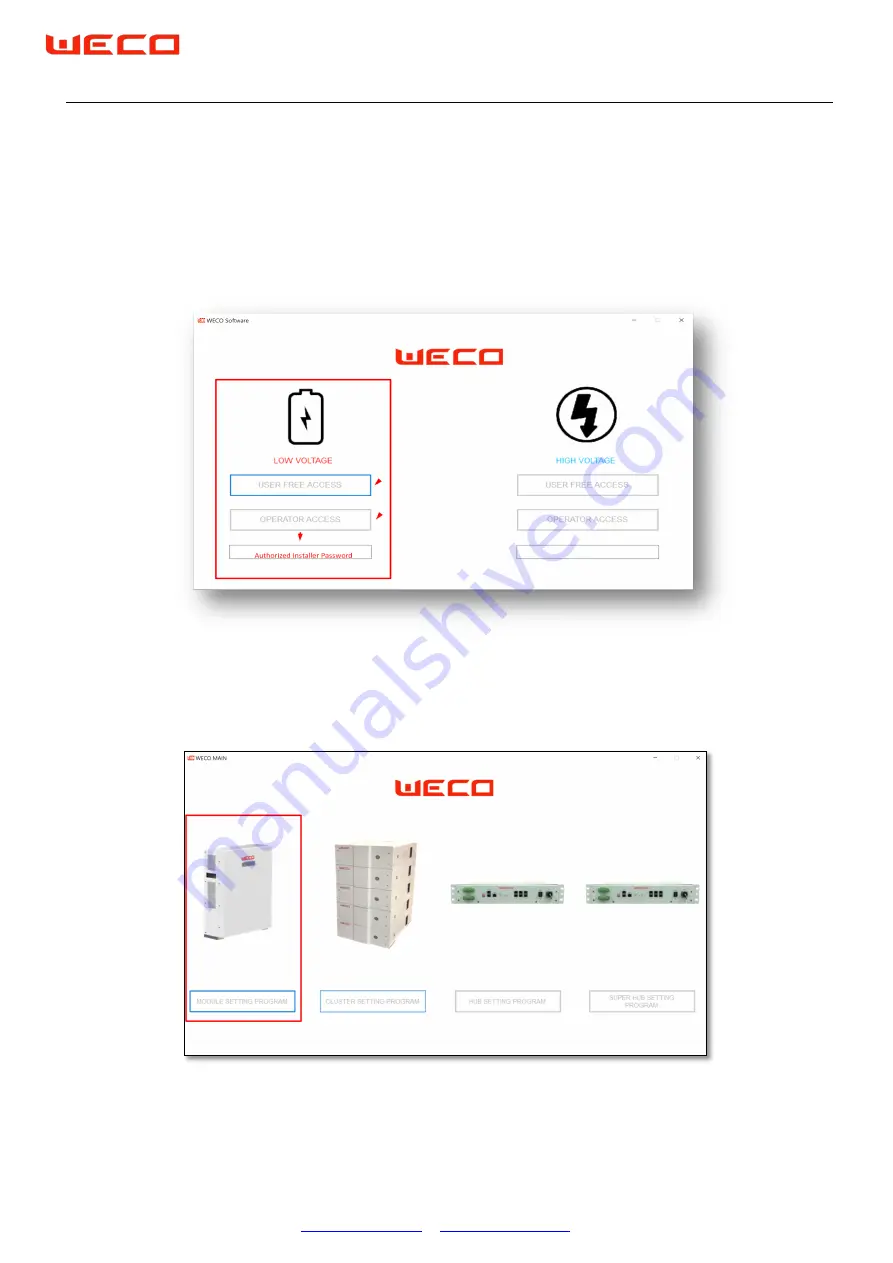
WeCo Srl Italia
www.wecobatteries.com
4K4 PRO V 1.11 28-9-2021
8.2
From the main page select “USER FREE ACCESS” if you are not an authorized installer.
If you are an authorized installer and you have a 1
st
level password click on the RESTRICTED ACCESS windows and follow
the ‘Authorized Installer Guide’
If in possession of a valid password the Authorized installer will be able to access more detailed windows within the
software.
8.3
Connect the RS232 converter between the battery and the PC and search the relative com on the PC settings (device
manager of Windows). Select the COM port from the Main page of the WeCo Monitor, then press CONNECT. Follow the
instructions and wait for the data to appear on the screen.









































