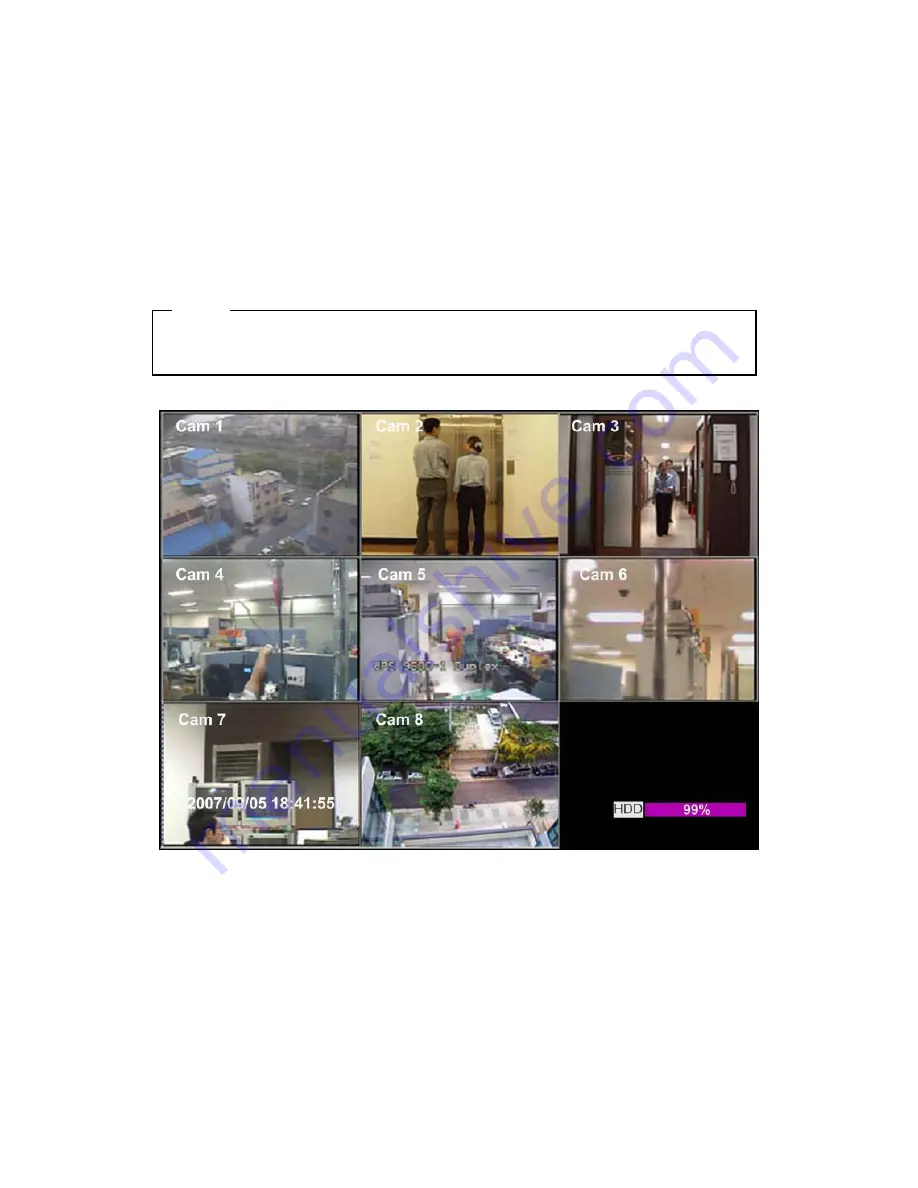
20
8.
eDVR MD800M basic setting
8.1.
Viewing Image
When power is on, MD800M starts automatically and images are displayed in basic 9division screen after
the booting.
<ote>
If user password is set, a prompt for entering the password will appear. Facotry default is reserved as
not responding key pad on eDVR front (It is not set from factory default)
Summary of Contents for eDVR MD800M
Page 1: ...eDVR Installation Guide MD800M v 1 0...
Page 18: ...18 7 MD800M configuration 7 1 Basic Configuration 7 2 Advanced configuration...
Page 19: ...19 7 3 External storage Back up configuration 7 4 Internet Intranet configuration...
Page 32: ...32 9 3 2 1 Diagram of COM1 RS232 9 3 2 2 Diagram of COM2 RS485 9 3 2 3 Diagram of COM3 RS485...
Page 38: ...38 9 6 Connecting Video in output...
Page 47: ...47 APPENDIX APPE DIX APPE DIX...
Page 49: ...49...
Page 52: ...52...
Page 66: ...66 Mechanical Dimension W D H 420 0 x 294 0 x 98 0 Weight 5 5 kg with one HDD...
















































