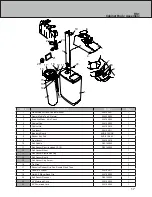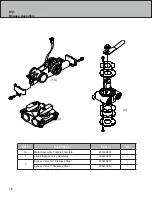RS1
Installation
- Pressurizing The System -
1. Make certain the RS1 Series Control Valve is in
SERVICE
position.
2. Slowly rotate bypass valve to the
SERVICE
position. (Position of bypass lever is parallel to inlet / outlet piping.)
3. Open the nearest faucet to evacuate air from plumbing lines.
4. Check for leaks! If water is observed leaking from bottom of bypass, close and open bypass lever several times to
seat o-rings.
5. After air is evacuated from plumbing lines, close bypass (position of bypass lever is perpendicular to the direction of
inlet pipe) on bypass valve.
- Programming The Control Valve -
8
Main Menu
12
:
00
1.
To enter Main Menu, press the
Menu/Enter
button.
(Time of Day will flash)
2.
To set the
Time of Day
, press the
Set/Change
button.
(First
digit
will
flash)
Example
[
12-00
]
-
To change digit value, press the
Set/Change
button.
-
To accept the digit value, press the
Menu/Enter
button.
-
Next digit will flash to begin setting.
-
Once the last digit display is accepted, all digits will flash.
3.
To set
A.M.
or
P.M
., press the
Menu/Enter
button.
-
To change digit value, press the
Set/Change
button.
Example [
A
]
-
To accept the digit value, press the
Menu/Enter
button.
-
Once A.M. or P.M. is accepted, the next menu item will flash.
4.
To set
Hardness
an “H” will appear to enter Compensated Hardness in grains per gallon (gpg)
Default setting is 25 gpg.
Example [
H - 25
]
5.
To Exit Main Menu, press the
Menu/Enter
button.
Note: If no buttons are pressed for 60 seconds, the Main Menu will be exited automatically.