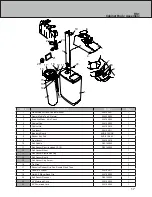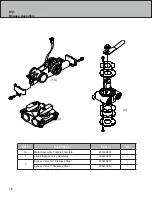RS1
Master Programming Mode
5.
Reserve Capacity Setting
%
Example (
p - 25
)
6.
Bluetooth Enabled
BE - 1
(ON)
BE - 0
(OFF)
7.
Bluetooth Password
BBPP
is displayed for one second, then password is displayed.
8. To Exit the Master Programming Mode, press the
Menu/Enter
button until time of day returns.
Note
: If no buttons are pressed for 60 seconds, the Master Programming Mode will be exited
automatically.
13