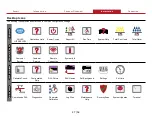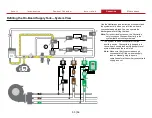35
|
56
Calibrating the Touch Screen
Calibrate Touch Icon
Pressing this icon initiates the touch
screen calibration procedure. Calibrate
the touchscreen any time the finger
press activation is misaligned, or after
any operating system firmware update. To calibrate
the touchscreen, do the following:
•
From the configuration desktop, choose the
calibrate touchscreen option.
•
Follow the instructions on the touchscreen.
Summary of Contents for AQUIS ULTRAFLOW
Page 2: ......
Page 55: ...Notes 55 56...