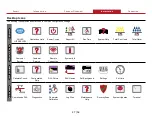33
|
56
Using the Live Troubleshooting App
Use the illustrations and instructions to
open a live troubleshooting session, or
to access additional system
documentation.
1 To initiate a remote session, do the following.
•
Activate the hotspot feature on your mobile
phone.
•
Go to the setting menu to capture the hotspot
name and password, you will use this
information later.
2 Connect a keyboard to the Tellurus. Refer to:
"Connecting the Tellurus Display" on page
.
3 To access the tools desktop, hold down the
Alt
key and press the
D
key.
4 Press the remote-connect icon to establish an
external network connection.
Summary of Contents for AQUIS ULTRAFLOW
Page 2: ......
Page 55: ...Notes 55 56...