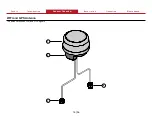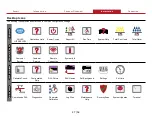28
|
56
Desktop Icons—Operation Menu
Press this icon to return to the ULTRAFLOW operation screens.
Press this icon to display a QR code that navigates to the operation help documentation.
Press this icon to display the number of power cycles.
Press this icon to navigate to the totals menu. From there, you can review and reset the values for the total run time, total concentrate used, and total
water used.
Press this icon to display the total system run time.
Press this icon to display a QR code that navigates to the system-help documentation.
Press this icon to display the total concentrate used since the last power cycle.
Press this icon to display the total water used since the last power cycle.
Summary of Contents for AQUIS ULTRAFLOW
Page 2: ......
Page 55: ...Notes 55 56...