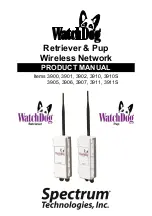13
5. The Pup(s) will appear in the Retriever Settings screen and as
an option in the Pup Settings screen. Begin the process as in
step 3 of the configuration for a directly connected Retriever (p.
10). When all Pups have been configured, click the “Save
Configuration As” option from the File menu (fig. 4). The program
will bring up a browser screen. Save the configuration to the root
directory of the flash drive. The configuration file will have the
name
setup.txt
.
Eject the flash drive from computer. In the field, put the Retriever
in Setup mode by pressing the button for 2 seconds (LED will
flash amber). Plug the flash drive into the Retriever. Initiate the
transfer of configuration settings with a short press of the button
(see
Retriever/Pup Operation
, pg. 18).