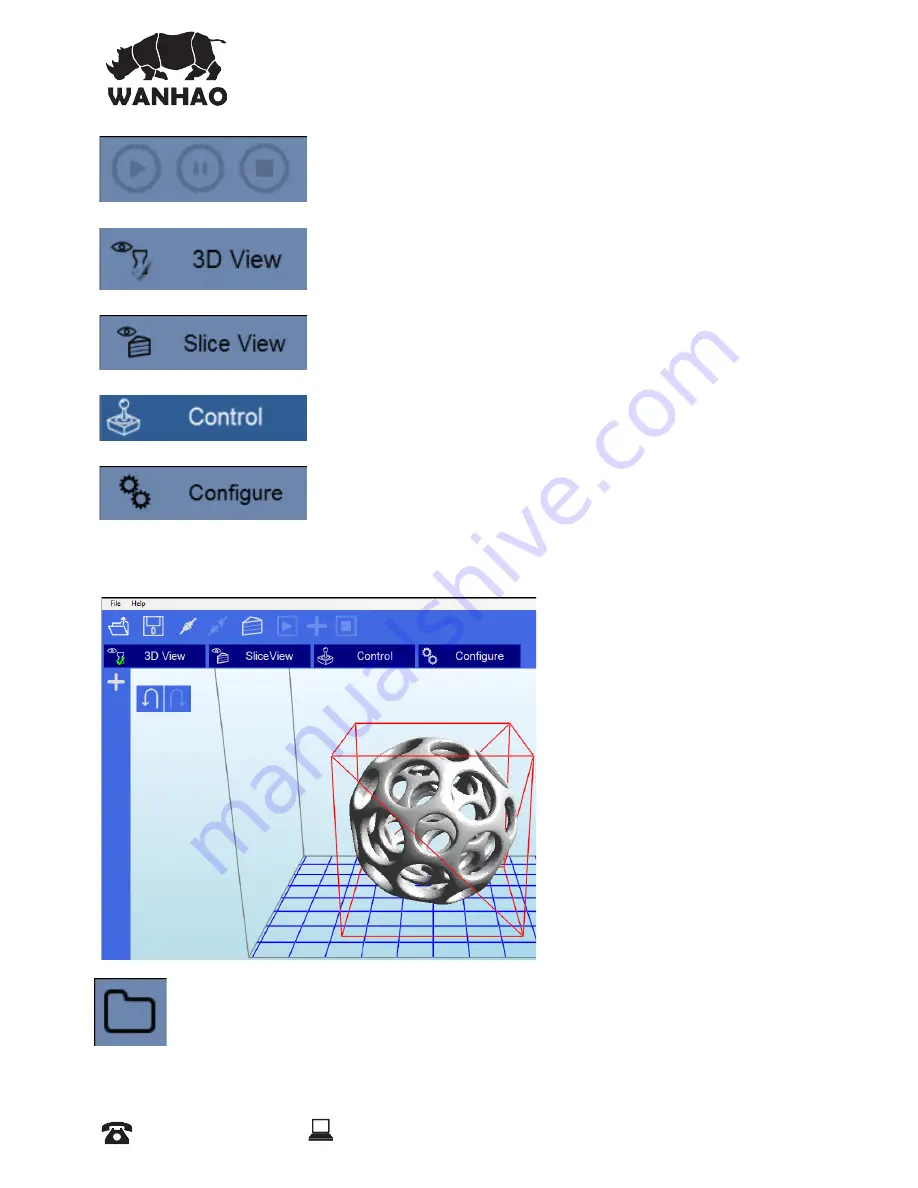
These three buttons start, pause and stop a print. These
buttons only become active once you have sliced your object.
Clicking this button allows you to view the 3D objects within
their boundary box. You can add supports in this function.
Clicking this button accesses the “Slicing” screen. You can see
the individual slices that have been generated as well as the
G-code.
This allows you to control the z axis motor, home it and lift it
¯ǼsNjƼNjÞŘǼÌǣʩŘÞǣÌs_ʳ
ǻÌÞǣÞǣǼÌsǣsǼȖƼǣONjssŘǼÌǼĶĶŸɠǣɴŸȖǼŸOŸŘʩ¶ȖNjsǼÌsǣĶÞOÞض
Ř_ƼNjÞŘǼÞضƼNjŸʩĶsǣʳ
1. Loading a Model
NĶÞOĨÌsNjsǼŸ˄ĵŸ_˅ɴŸȖNjʩĶsʳōȖĶǼÞƼĶsŸEĠsOǼǣOŘEsĶŸ_s_Ř_ŎŘÞƼȖĶǼs_
ÞŘ_sƼsŘ_sŘǼĶɴʳɳŸȖOŘĶǣŸŸƼsŘǣOsŘsʩĶsǣɠÞǼÌǼÌsʳNɟǢsɮǼsŘǣÞŸŘʳ
AFTER SALES SUPPORT
86-571-23290996
Model : Duplicator 7
14















































