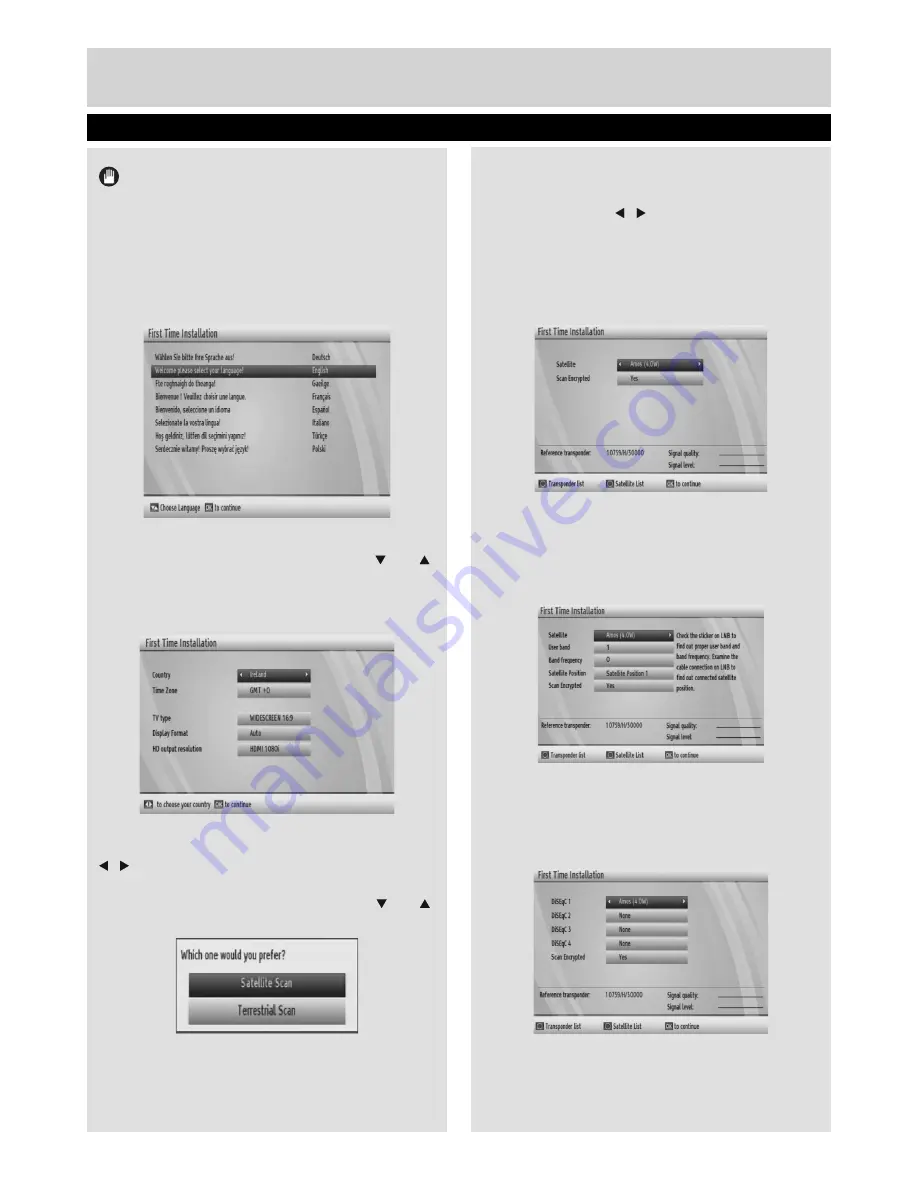
First Time Installation
10
Getting Started
IMPORTANT: Ensure that the aerial and/or
satellite is connected before switching on the
set top box for the
fi
rst time.
When the box is switched on from the standby
mode and if there is no channel stored in the
database,
First Time Installation
Menu will be
displayed on the screen. In the
fi
rst menu screen,
menu language will be asked:
The desired operation language can be set by
highlighting the desired language (with “ ” or “ ”
keys) and pressing
OK
. Afterwards,
Country, Time
Zone, TV type, Display format
and
HD output
resolution
selection screen will be displayed:
Select the desired Country, Time Zone, TV type,
Display format and HD output resolution by using “
”/“ ” buttons and press
OK
to continue. After pressing
the
OK
button, search type will be displayed.
Please select your search type by using “ ” or “ ”
buttons and press
OK
to continue.
Satellite Scan
: This option scans the selected
satellite channels.
Terrestrial Scan :
This option scans the available
terrestrial channels.
Satellite Scan
:
There are four types of antenna selection. You can
select Antenna type as,
Direct
,
Unicable
,
DiSEqC
or
Motor
by using “ ”/“ ” buttons.
Direct
: If you have a single receiver and a direct satellite
dish, select this antenna type. After selecting Direct,
another menu screen will be displayed. Select
an available satallite and press
OK
to scan for
services.
Unicable
: If you have multiple receivers and a
unicable system, select this antenna type. Press
OK
to continue. Con
fi
gure settings by following
the instructions on the screen. Press
OK
to scan
for services.
DiSEqC
: If you have multiple satellite dishes and
a DiSEqC switch, select this antenna type. After
selecting DiSEqC switch, another menu screen will
be displayed. You can set four DiSEqC options (if
available). Press
OK
to scan all satellites.
Motor
: If you have a motor driven dish, select this
antenna type. Con
fi
gure settings as desired for
positioning the motor. Instructions are present on
this menu screen. Options may vary according to
01_TS7100_[GB]_DVB645_PVR_2712UK_10078521_50216711.indd Ksm1:10
05.04.2012 17:02:06


























