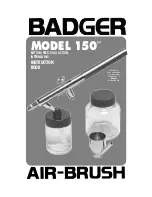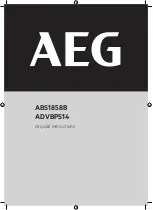1SP4QSBZr
GB
Starting operation
Volume Pumped Screen
VOLUME PUMPED
SELECT-4
MENU-1
The Volume Pumped screen shows the
total number of gallons or liters sprayed by
the sprayer.
GALLONS
X
MENU-1
LITRES X
MENU-1
LITRES-2
GALLONS-2
To select the Volume Pumped screen, press
UIFLFZ
Job Volume Screen
JOB VOLUME
SELECT-4
MENU-1
5IF+PC7PMVNFTDSFFOBMMPXTUIFVTFS
to reset a liter counter to track usage on
specific jobs.
GALLONS
XXXX
RESET-3
MENU-1
5PTFPC7PMVNFTDSFFOQSFTTUIF
LFZ
Unit Serial # Screen
UNIT SERIAL #
SELECT-4
MENU-1
5IF6OJU4FSJBMTDSFFOTIPXTUIFTQSBZFST
serial number.
SER # XXXXXXXXXX
MENU-1
5PTFMFDUUIF6OJU4FSJBMTDSFFOQSFTTUIF
LFZ
Timers Screen
TIMERS
SELECT-4
MENU-1
The Timers screen shows the total time the
sprayer has been turned on as well as the
total time the sprayer has been running (pumping).
ON TIME
RUN TIME
XXXX
XXXX
5PTFMFDUUIF5JNFSTTDSFFOQSFTTUIF
key.
Job Timers Screen
JOB TIMERS
SELECT-4
MENU-1
5IF+PC5JNFSTTDSFFOBMMPXTUIFVTFSUP
SFTFUUIFi0/5*.&uBOEi36/5*.&uUP
track time on specific jobs.
JOB ON
X
RESET-3
MENU-1
JOB RUN
X
RESET-3
MENU-1
5PTFPC5JNFSTTDSFFOQSFTTUIF
LFZi+0#0/uTDSFFOXJMMBQQFBS1SFTT
UPSFTFU1SFTTUPDPOU0#
36/uTDSFFO1SFTTUPSFTFU1SFTT
to scroll through the remaining menu
screens.
Service Time Screen
SERVICE TIME
SELECT-4
MENU-1
The Service Time screen allows the user to
set a service time interval (in hours). Below
the set time, the screens shows the current amount of hours on the
sprayer since the last activation of the service timer. To select the
4FSWJDF5JNFSTDSFFOQSFTTUIFLFZ
SERVICE @ XX
RUN HOURS XX
5PTFUUIFTFSWJDFUJNFQSFTTUIF VQ
BOEPSUIF EPXOLFZTUPUIFEFTJSFE
time (run hours will increase/decrease in increments of 25 for each
time you press a key).
When the service time interval is set and met by the run hours, the
EJTQMBZXJMMTIPXBi4FSWJDF3FRVJSFEuTDSFFO5IFQVNQXJMMSFNBJO
GVODUJPOBM5PSFUVSOUPUIF.BJO4DSFFOQSFTTUIFLFZ%PJOHTP
will reset the “Service @” and “Run Hours” displayed on the Service
Screen back to 0.
Security Code Screen
SECURITY CODE
CHANGE-2
MENU-1
The Security Code screen allows the user
to set a four digit security code to prevent
unauthorized use of the sprayer. If a security code has been set, the
control system display will ask for the code at startup. If the correct
DPEFJTFOUFSFEUIFEJTQMBZXJMMTIPXUIF.BJO4DSFFOBOEUIF
sprayer will operate. If the wrong code is entered, the display will
continue to ask for the correct code and the sprayer will be disabled.
5PTFUPSDIBOHFUIFTFDVSJUZDPEFQSFTTUIFLFZ
i
If the sprayer is new, no security code is set and the
Main Screen will appear at startup. When setting a
security code for the first time, the “Enter Old Code
Number” screen will appear, and you will need to
FOUFSiu
ENTER OLD CODE
NUMBER
Enter the old security code number to
access the screen that allows the code
change. If the wrong code is entered, the display will continue to ask
for the correct code and the security code cannot be changed.
ENTER NEW CODE
NUMBER
XXXX
RE-ENTER NEW
NUMBER
XXXX
NEW CODE NUMBER
ACCEPTED
&OUFSUIFOFXTFDVSJUZDPEF0ODFUIF
new code is entered, the display will
automatically ask that the new code be
re-entered for verification. If the same new
code is re-entered, the display will confirm
that the new code has been accepted and
SFUVSOUPUIF.BJO4DSFFO*GUIFOFXDPEF
JTSFFOUFSFEJODPSSFDUMZUIFEJTQMBZXJMMSFUVSOUPUIFi&OUFS/FX
$PEF/VNCFSuTDSFFOBOEUIFQSPDFTTXJMMSFQFBU
If you forget or misplace your security code, you can contact Wagner
customer service for assistance.
i
5PJOBDUJWBUFUIFTFDVSJUZGVODUJPOFOUFSiuBU
the “Enter New Code Number” screen (this is the
default code that leaves the sprayer unlocked). As a
result, the Main Screen will appear at sprayer startup.
Prime Screen
PRIME
The Prime screen appears when the
QSFTTVSFDPOUSPMLOPCJTTFUBUUIFi.*/u
setting.
Rapid Clean Screen
RAPID CLEAN
The Rapid Clean screen appears when the
pressure control knob is set at the RAPID
$-&"/QPTJUJPOBOEUIF13*.&413":WBMWFJTJOUIF13*.&QPTJUJPO
i
If there is no action at any menu screen for 30
seconds, the display will go back to the Main Screen.